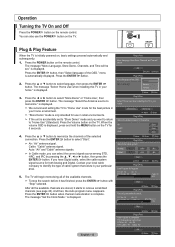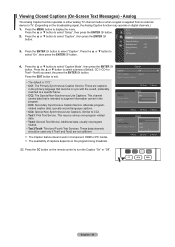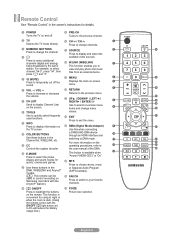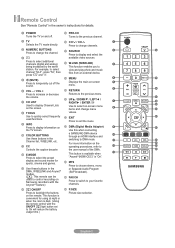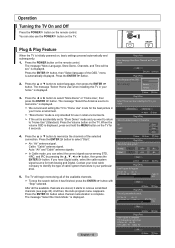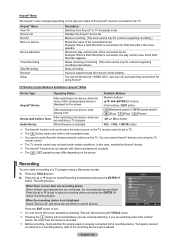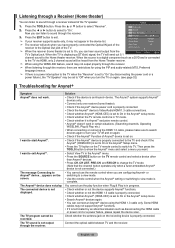Samsung LN46A550 Support Question
Find answers below for this question about Samsung LN46A550 - 46" LCD TV.Need a Samsung LN46A550 manual? We have 5 online manuals for this item!
Question posted by elmercamba on June 6th, 2014
How To Operate Tv Without Remote Control
Current Answers
Answer #1: Posted by BusterDoogen on June 6th, 2014 4:42 PM
I hope this is helpful to you!
Please respond to my effort to provide you with the best possible solution by using the "Acceptable Solution" and/or the "Helpful" buttons when the answer has proven to be helpful. Please feel free to submit further info for your question, if a solution was not provided. I appreciate the opportunity to serve you!
Related Samsung LN46A550 Manual Pages
Samsung Knowledge Base Results
We have determined that the information below may contain an answer to this question. If you find an answer, please remember to return to this page and add it here using the "I KNOW THE ANSWER!" button above. It's that easy to earn points!-
General Support
...will not be a 2-pronged flat plug is limited to much ...interference to radio or television reception, which is not...Operating Temperature Range 0~40°C Typical Standby Time Up to 8 hr. Samsung will not assume any loss or damage incurred in the United States. Bluetooth version Version 1.2 Bluetooth profile support Advanced Audio Distribution profile, A/V Remote Control... -
How To Program The DVD Player's Remote Control To Operate The TV SAMSUNG
... with a different code listed for your remote control is now programmed. If the TV stays on the TV, and then aim the DVD player's remote control at the TV. How To Use Easy Setup How To Program The DVD Player's Remote Control To Operate The TV Programming The Remote To program the DVD player's remote control to operate your TV, follow these steps: Turn on... -
Using Anynet+ With A Home Theater SAMSUNG
... have a 2007 TV remote control, you will see Receiver: Off" with the Anynet+ logo in the Tools Menu, and then press Enter. The Tools menu appears on your TV but leave the home theater powered off has not appeared, go to begin the device scan search. If Receiver off . Turn on the screen. If Receiver...
Similar Questions
Hi my name is Marlene, canyou please tell me what is the price value of a samsung 46" flat screen tv...
I have a 2 year old 32" Samsung Flat Screen TV. My 3 year old punched it. Now it shows mostly vertic...
The tv worked fine last night; after turning it off the tv made a loud clicking sound from the back ...