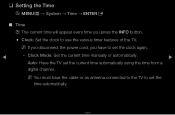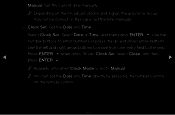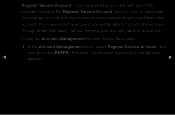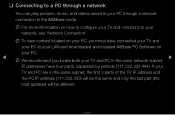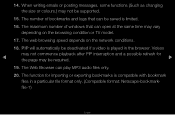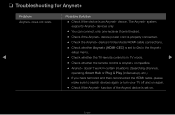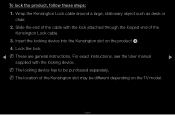Samsung UN46D6003SF Support and Manuals
Get Help and Manuals for this Samsung item

View All Support Options Below
Free Samsung UN46D6003SF manuals!
Problems with Samsung UN46D6003SF?
Ask a Question
Free Samsung UN46D6003SF manuals!
Problems with Samsung UN46D6003SF?
Ask a Question
Most Recent Samsung UN46D6003SF Questions
Wireless Keyboard Compatibility
wondering what type of wireless keyboards are compatible with the Samsung Smart TV model un46d6003s
wondering what type of wireless keyboards are compatible with the Samsung Smart TV model un46d6003s
(Posted by cjohnston 8 years ago)
Can I Connect Un46d6003sf To Wired Network
(Posted by chimrb 9 years ago)
Price Value Of A Samsung 46' Flat Screen Tv?
Hi my name is Marlene, canyou please tell me what is the price value of a samsung 46" flat screen tv...
Hi my name is Marlene, canyou please tell me what is the price value of a samsung 46" flat screen tv...
(Posted by misssanfran 11 years ago)
Popular Samsung UN46D6003SF Manual Pages
Samsung UN46D6003SF Reviews
We have not received any reviews for Samsung yet.