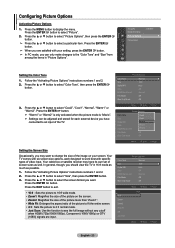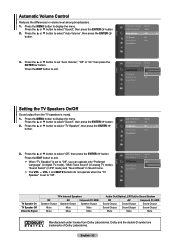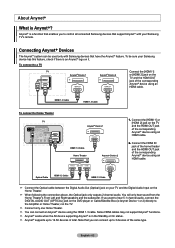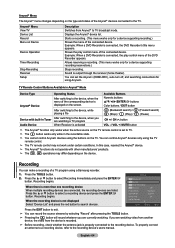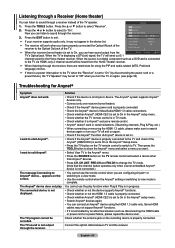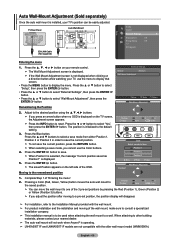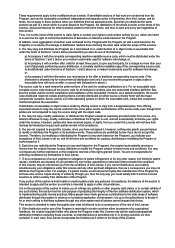Samsung LN40A500T1F Support Question
Find answers below for this question about Samsung LN40A500T1F.Need a Samsung LN40A500T1F manual? We have 3 online manuals for this item!
Question posted by blueheel34 on February 26th, 2014
My Hdmi Ports Are Not Working. Where Can I Order Main Board
Current Answers
Answer #1: Posted by BusterDoogen on February 26th, 2014 10:30 PM
I hope this is helpful to you!
Please respond to my effort to provide you with the best possible solution by using the "Acceptable Solution" and/or the "Helpful" buttons when the answer has proven to be helpful. Please feel free to submit further info for your question, if a solution was not provided. I appreciate the opportunity to serve you.
Related Samsung LN40A500T1F Manual Pages
Samsung Knowledge Base Results
We have determined that the information below may contain an answer to this question. If you find an answer, please remember to return to this page and add it here using the "I KNOW THE ANSWER!" button above. It's that easy to earn points!-
General Support
... by updating the firmware version on your TV through the USB port on hand when you have one of these LCD or Plasma ... number and serial number of your TV on the back or side panel of the updated firmware, please call . Plasma TVs Plasma TV Model... directly to a cable box, PS3, X-Box, or DVD player using the HDMI connection. Important: If you choose to download the update, you must have a... -
Using Anynet+ With A Home Theater SAMSUNG
... theater. (On the HT-AS720ST, connect to the other HDMI connections (HDMI 2, HDMI 3, etc.). Optical out on the rear of the Anynet+ television (LN40A750) in this case the home theater), we are ...+ Home Theater (HT-AS720ST) connections on the rear of the Anynet+ Television (LN40A750) HDMI When you need an HDMI cable and a Digital Optical cable. Connecting An Anynet+ TV To An... -
General Support
...50,100, 200 4. Proxy __ Proxy Address Port 5. Connections 6. About Recycle bin Smart...nbsp;Remove Programs C Power Management Main Battery Backlight time out on battery Backlight ...By date By size In ascending order In descending order About Notepad Smart Converter 1 &...;Tungsten 5. Fluorescent 5. WAP Network, Work, The Internet, Secure WAP Network Memory Temporary Files...
Similar Questions
I am having some issues with my TV where it would all of sudden start to strobe and then go to a sno...
My video sources do not work anymore for 3 of my 4 hdmi ports why?
Will the screen from a samsung LN40A500T1F 40" work in a samsung LN40B530P7N 40"
Hello my name is Jose my question is that my HDMI port stopped working is their a way to reset it, o...
My tv would stop working after 2 min. took it to a repair shop they said a part on the main board wa...