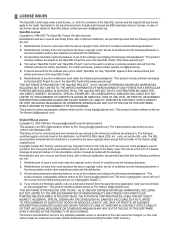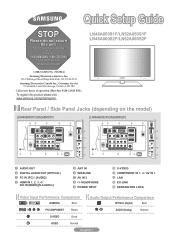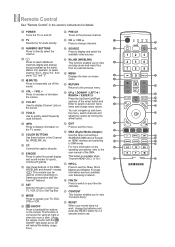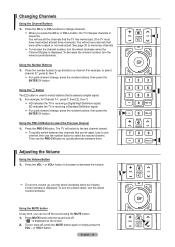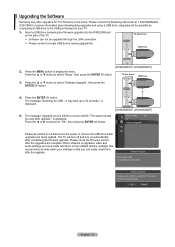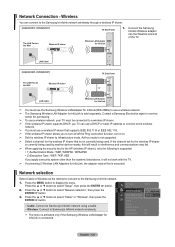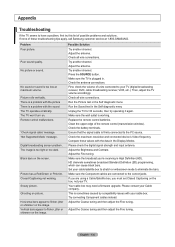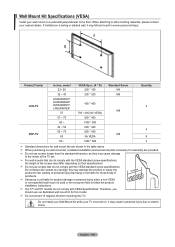Samsung LN46A850S1F Support and Manuals
Get Help and Manuals for this Samsung item

View All Support Options Below
Free Samsung LN46A850S1F manuals!
Problems with Samsung LN46A850S1F?
Ask a Question
Free Samsung LN46A850S1F manuals!
Problems with Samsung LN46A850S1F?
Ask a Question
Most Recent Samsung LN46A850S1F Questions
Samsung Main Board Ln46a850s1f
I am having some issues with my TV where it would all of sudden start to strobe and then go to a sno...
I am having some issues with my TV where it would all of sudden start to strobe and then go to a sno...
(Posted by Geovonnee 9 years ago)
Tv Stand Screw Size
What size are the 5 screws that mount the tv to the stand?
What size are the 5 screws that mount the tv to the stand?
(Posted by Anonymous-47806 12 years ago)
Audio Channel Return
Does this unit have audio channel return? Is this the best way to connect speakers?
Does this unit have audio channel return? Is this the best way to connect speakers?
(Posted by beachamsr 13 years ago)
Popular Samsung LN46A850S1F Manual Pages
Samsung LN46A850S1F Reviews
We have not received any reviews for Samsung yet.