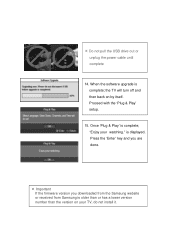Samsung LN32B540P8D Support and Manuals
Get Help and Manuals for this Samsung item

View All Support Options Below
Free Samsung LN32B540P8D manuals!
Problems with Samsung LN32B540P8D?
Ask a Question
Free Samsung LN32B540P8D manuals!
Problems with Samsung LN32B540P8D?
Ask a Question
Most Recent Samsung LN32B540P8D Questions
Setting Wake Up Timer On Hdmi3
I'm trying to set the wake up timer when the source is a hdmi3. Before I upgraded to HD, I set chann...
I'm trying to set the wake up timer when the source is a hdmi3. Before I upgraded to HD, I set chann...
(Posted by Gracekendall 10 years ago)
Laptop To Tv
How can I hook up my HP Pavilion dv5 to my TV so I can watch Netflix? Thanks for any help
How can I hook up my HP Pavilion dv5 to my TV so I can watch Netflix? Thanks for any help
(Posted by vam618 12 years ago)
Please How Can I Connect My Tv To My Sony Vaio Laptop?
please how can I connect my tv to my sony vaio laptop?
please how can I connect my tv to my sony vaio laptop?
(Posted by roswaldo28 13 years ago)
Popular Samsung LN32B540P8D Manual Pages
Samsung LN32B540P8D Reviews
We have not received any reviews for Samsung yet.