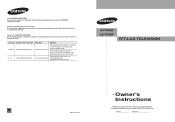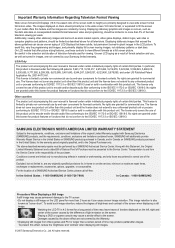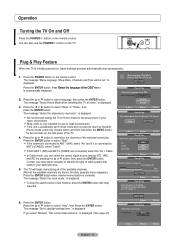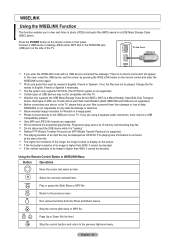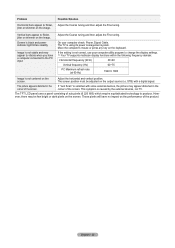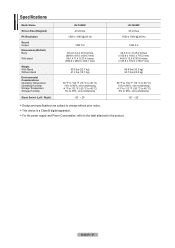Samsung LN-T4669F Support and Manuals
Get Help and Manuals for this Samsung item

View All Support Options Below
Free Samsung LN-T4669F manuals!
Problems with Samsung LN-T4669F?
Ask a Question
Free Samsung LN-T4669F manuals!
Problems with Samsung LN-T4669F?
Ask a Question
Most Recent Samsung LN-T4669F Questions
Ln-t4669f Samsung Lcd Tv Has Quivering Horizontal Bars (not Lines But Large Bars
Samsung LN-T4669F lcd tv has large horizontal bars that shake on the screen
Samsung LN-T4669F lcd tv has large horizontal bars that shake on the screen
(Posted by tjmmca 7 years ago)
Picture Issues When Turning On Tv
When turning on, screen is at first grey with spreading light gray across screen. After repeated tri...
When turning on, screen is at first grey with spreading light gray across screen. After repeated tri...
(Posted by dmtimmons 7 years ago)
Periodic Horizontal Split Screen
My TV' screen will periodically display a slow moving horizontal black line dividing the screen imag...
My TV' screen will periodically display a slow moving horizontal black line dividing the screen imag...
(Posted by zertis 9 years ago)
Intermittent Picture Shaking
LNT4669FX/XAA intermittent picture shaking on all inputs
LNT4669FX/XAA intermittent picture shaking on all inputs
(Posted by repairs 12 years ago)
Popular Samsung LN-T4669F Manual Pages
Samsung LN-T4669F Reviews
We have not received any reviews for Samsung yet.