Samsung LN-R267W Support and Manuals
Get Help and Manuals for this Samsung item
This item is in your list!

View All Support Options Below
Free Samsung LN-R267W manuals!
Problems with Samsung LN-R267W?
Ask a Question
Free Samsung LN-R267W manuals!
Problems with Samsung LN-R267W?
Ask a Question
Most Recent Samsung LN-R267W Questions
Why Won't My Tv Turn On / The On Switch Or Remote Have Both Been Tried, It Has P
(Posted by Spiegels 9 years ago)
Popular Samsung LN-R267W Manual Pages
Open Source Guide (ENGLISH) - Page 1


...COST OF ALL NECESSARY SERVICING, REPAIR OR CORRECTION.
12....Samsung via Email (vdswmanager@samsung. they do not apply to distribute corresponding source code... compilation and installation of free software... each and every part regardless of software ...to address new problems or concerns.... rights.
The original manual has wrong versions of...the corresponding source code, to be guided by this ...
Open Source Guide (ENGLISH) - Page 2


IN NO EVENT UNLESS REQUIRED BY APPLICABLE LAW OR AGREED TO IN WRITING WILL ANY COPYRIGHT HOLDER, OR ANY OTHER PARTY WHO MAY MODIFY AND/OR REDISTRIBUTE THE LIBRARY AS PERMITTED ABOVE, BE LIABLE TO YOU FOR DAMAGES, INCLUDING ANY GENERAL, SPECIAL, INCIDENTAL OR CONSEQUENTIAL DAMAGES ARISING OUT OF THE USE OR INABILITY TO USE THE LIBRARY (INCLUDING BUT NOT LIMITED TO LOSS OF DATA OR DATA BEING ...
User Manual (ENGLISH) - Page 4


...
List of Features 1 List of Parts 1 Familiarizing Yourself with Your New TV 2
Buttons on the Lower-Right Part of the Panel 2 Rear Panel Jacks 3 Remote Control 4 Installing Batteries in the Remote Control 6 ...and Erasing Channels (Manual Method 26 To Select the Source 27 To Edit the Input Source Name 28
Chapter 4: Picture Control
Using Automatic Picture Settings 29 Customizing the...
User Manual (ENGLISH) - Page 5


... 74
Chapter 10: Troubleshooting
Identifying Problems 75
Appendix
Installing the stand 77 Disconnecting the stand 77 Installing the Wall Mount Kit (LN-R238W / LN-R237W / LN-R268W / LN-R2668W / LN-R267W) . . . 78 Installing the Wall Mount Kit (LN-R328W / LN-R3228W / LN-R327W 79 Using the Anti-Theft Kensington Lock 80 Using Your TV in Another Country 80 Specifications 81 Display Modes 83...
User Manual (ENGLISH) - Page 7


... Yourself with Your New TV
Buttons on the Lower-Right Part of the Panel The buttons on the lower-right panel control your choice on the on-screen menu. To use the more advanced features, you must use the remote control.
- LN-R328W - LN-R267W - MENU Press to confirm your TV's basic features, including the on...
User Manual (ENGLISH) - Page 8
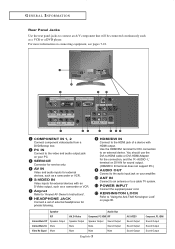
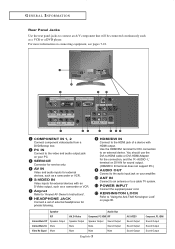
...sound output. (HDMI/DVI IN terminal does not support PC.)
AUDIO OUT Connect to -HDMI cable ... inputs for service only. HEADPHONE JACK Connect a set of a device with an S-Video...TV system. POWER INPUT Connect the supplied power cord.
Use the HDMI/DVI terminal for external devices, such as a VCR or a DVD player. ANT IN Connect to an antenna or to "Anynet AV Owner's Instructions...
User Manual (ENGLISH) - Page 20


... Rear Panel
Audio Cable (Option) Component Cable (Option)
TV Rear Panel
Note: For an explanation of Component video, see your Set-top box owner's manual.
* Each external input source device has a different back panel configuration. CONNECTIONS
Connecting a Digital TV Set-top box
The connections for a typical Set-top box are shown below.
1
Connect an audio cable...
User Manual (ENGLISH) - Page 55


... adjustments are marked with an asterisk "*" on the right-hand side of the channel number in the TV's memory, press the ENTER button.
English-50 Press the UP/DOWN buttons to select "Channel", then... the menu. Chapter 6
CHANNEL CONTROL
Fine Tuning Channels
Use fine tuning to manually adjust a particular channel for optimal reception.
1
Press the MENU button to adjust the fine tuning.
4
...
User Manual (ENGLISH) - Page 62


...; 60 • 90 • 120 • 150 • 180
English-57
Press the EXIT button to select "Setup", then press the ENTER button. Press the UP/DOWN buttons to exit. Press the UP/DOWN buttons to select "Time....
3
Press the UP/DOWN buttons repeatedly until the correct time appears. TIME SETTING
Setting the Sleep Timer
Set the timer for the TV to turn off at the preset time automatically.
User Manual (ENGLISH) - Page 80
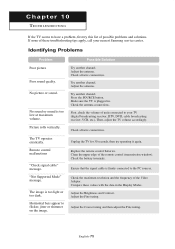
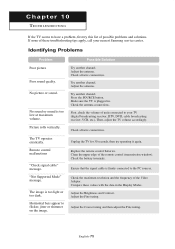
... nearest Samsung service center. Replace the remote control batteries. Ensure that the signal cable is plugged in the Display Modes. Check the maximum resolution and the frequency of the remote control (transmission window).
"Not Supported Mode" message. Check all wire connections.
Identifying Problems
Problem Poor picture
Poor sound quality.
Compare these troubleshooting tips...
User Manual (ENGLISH) - Page 81


NOTE: Your TV supports multiscan display functions within the
following frequency domain:
Horizontal frequency (kHz)
Vertical frequency (Hz)
Maximum refresh rate (at 60Hz)
30~61
60~75
1360 x 768 (*LN-R237W: 1280 X 720)
Adjust the horizontal and vertical position. When you have no impact on the keyboard. TROUBLESHOOTING
Problem
Vertical bars appear to flicker,jitter or...
User Manual (ENGLISH) - Page 83
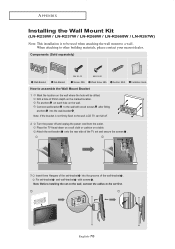
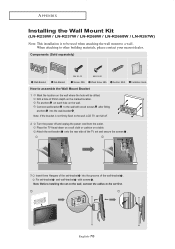
... Bracket
1 Mark the location on the marked location. APPENDIX
Installing the Wall Mount Kit
(LN-R238W / LN-R237W / LN-R268W / LN-R2668W / LN-R267W) Note: This installation is not firmly fixed to the wall, LCD TV can fall off and unplug the power cord from the outlet.
Components (Sold separately)
Wall-Bracket
Set-Bracket
M4 X L15 Screw: 8EA
M4 X L20 Wood...
User Manual (ENGLISH) - Page 85


.... Cable Figure 2 Figure 1
LN-R238W / LN-R237W
LN-R268W / LN-R2668W / LN-R267W
LN-R328W / LN-R3228W / LN-R327W
1.
Please refer to the manual provided with the Kensington lock for one system may differ from the illustration depending on the LCD TV (Figure 1), and turn it ...Kensington lock to be aware of the different television systems that are in the TV channel frequencies.
User Manual (ENGLISH) - Page 86
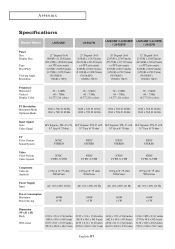
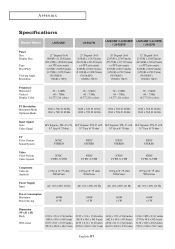
... @ 75 ohm
0.7 Vp-p @ 75 ohm
0.7 Vp-p @ 75 ohm
TV Color System Sound System
NTSC STEREO
NTSC STEREO
NTSC STEREO
NTSC STEREO
Video Color ... N. APPENDIX
Specifications
Model Name
LN-R238W
LN-R237W
LN-R268W / LN-R2668W LN-R328W / LN-3228W
/ LN-R267W
/ LN-327W
Panel Size... (16:9) 27.47(H) x 15.44(V)inches (697.68(H) x 392.26(V)mm)
a-si TFT active matrix 0.020(H) x 0.020(V)inches (0.511(H) ...
User Manual (ENGLISH) - Page 87
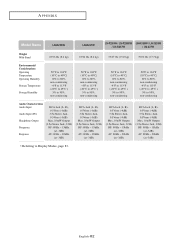
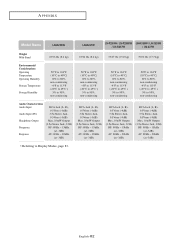
English-82 APPENDIX
Model Name
Weight With Stand
LN-R238W 18.96 lbs (8.6 kg)
LN-R237W
LN-R268W / LN-R2668W LN-R328W / LN-3228W
/ LN-R267W
/ LN-327W
18.96 lbs (8.6 kg)
33.07 lbs (15.0 kg)
39.02 lbs (17.7 kg)
Environmental Considerations Operating Temperature Operating Humidity
Storage Temperature
Storage Humidity
...
Samsung LN-R267W Reviews
Do you have an experience with the Samsung LN-R267W that you would like to share?
Earn 750 points for your review!
We have not received any reviews for Samsung yet.
Earn 750 points for your review!
