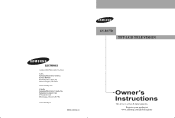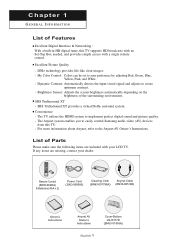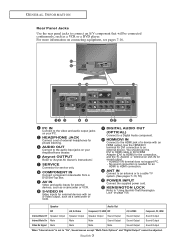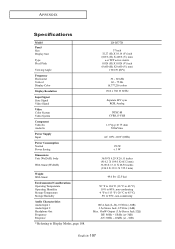Samsung LN-R377D Support and Manuals
Get Help and Manuals for this Samsung item

View All Support Options Below
Free Samsung LN-R377D manuals!
Problems with Samsung LN-R377D?
Ask a Question
Free Samsung LN-R377D manuals!
Problems with Samsung LN-R377D?
Ask a Question
Most Recent Samsung LN-R377D Questions
How Do You Set Up Psp3 To This Television ?
(Posted by surreypietras 10 years ago)
How To Set-up A Ps3 Game System To Tv?
(Posted by surreypietras 10 years ago)
What Is The Refresh Rate Of This Tv?
We have an LN R377D TV and would like to know the refresh rate for comparison purposes.
We have an LN R377D TV and would like to know the refresh rate for comparison purposes.
(Posted by tfanelli30 11 years ago)
Color Control
My LCD Model # LN-R377D TV only displays Red, Green and Yellow. It's lost the other color options an...
My LCD Model # LN-R377D TV only displays Red, Green and Yellow. It's lost the other color options an...
(Posted by PaulSteele 12 years ago)
Popular Samsung LN-R377D Manual Pages
Samsung LN-R377D Reviews
We have not received any reviews for Samsung yet.