Samsung LN-R237W1 Support and Manuals
Get Help and Manuals for this Samsung item
This item is in your list!

View All Support Options Below
Free Samsung LN-R237W1 manuals!
Problems with Samsung LN-R237W1?
Ask a Question
Free Samsung LN-R237W1 manuals!
Problems with Samsung LN-R237W1?
Ask a Question
Popular Samsung LN-R237W1 Manual Pages
Open Source Guide (ENGLISH) - Page 1


..., contact Samsung via Email (vdswmanager@samsung. they ... service if you wish), that you receive source code ... program will be guided by law if...it to distribute software through any problems introduced by the Free Software Foundation....of each and every part regardless of Section ...The original manual has wrong...control compilation and installation of that you...SERVICING, REPAIR OR CORRECTION.
12.
Open Source Guide (ENGLISH) - Page 2


IN NO EVENT UNLESS REQUIRED BY APPLICABLE LAW OR AGREED TO IN WRITING WILL ANY COPYRIGHT HOLDER, OR ANY OTHER PARTY WHO MAY MODIFY AND/OR REDISTRIBUTE THE LIBRARY AS PERMITTED ABOVE, BE LIABLE TO YOU FOR DAMAGES, INCLUDING ANY GENERAL, SPECIAL, INCIDENTAL OR CONSEQUENTIAL DAMAGES ARISING OUT OF THE USE OR INABILITY TO USE THE LIBRARY (INCLUDING BUT NOT LIMITED TO LOSS OF DATA OR DATA BEING ...
User Manual (ENGLISH) - Page 4


... 1 List of Parts 1 Familiarizing Yourself with Your New TV 2
Buttons on the Lower-Right Part of the Panel 2 Rear Panel Jacks 3 Remote Control 4 Installing Batteries in the Remote Control 6 If the remote control doesn't work...Erasing Channels (Manual Method 26 To Select the Source 27 To Edit the Input Source Name 28
Chapter 4: Picture Control
Using Automatic Picture Settings 29 Customizing...
User Manual (ENGLISH) - Page 5


... 74
Chapter 10: Troubleshooting
Identifying Problems 75
Appendix
Installing the stand 77 Disconnecting the stand 77 Installing the Wall Mount Kit (LN-R238W / LN-R237W / LN-R268W / LN-R2668W / LN-R267W) . . . 78 Installing the Wall Mount Kit (LN-R328W / LN-R3228W / LN-R327W 79 Using the Anti-Theft Kensington Lock 80 Using Your TV in Another Country 80 Specifications 81 Display Modes 83...
User Manual (ENGLISH) - Page 6
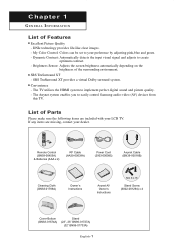
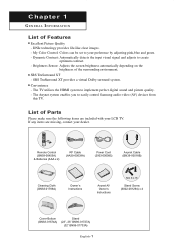
...the HDMI system to easily control Samsung audio-video (AV) devices from
this TV. List of Parts
Please make sure the following ...Colors can be set to create
optimum contrast. - Remote Control (BN59-00455A) & Batteries (AAA x 2)
RF Cable (AA39-00039A)
Power Cord (3903-000085)
Anynet Cable (BN39-00518B)
Cleaning Cloth (BN63-01798A)
Owner's Instructions
Anynet AV Owner's Instructions
M4 X L16...
User Manual (ENGLISH) - Page 7


... used to see an on the model. POWER INDICATOR Blinks and turns off . SPEAKERS
English-2
LN-R328W -
CH Press to decrease or increase the volume. REMOTE CONTROL SENSOR Aim the remote control towards this spot on -screen menu. G E N E R A L I N F O R M AT I O N
Familiarizing Yourself with Your New TV
Buttons on the Lower-Right Part of the Panel The buttons...
User Manual (ENGLISH) - Page 8
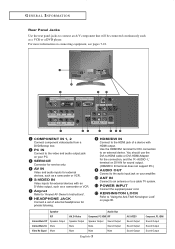
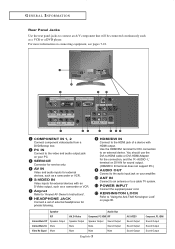
...M AT I O N
Rear Panel Jacks Use the rear panel jacks to "Anynet AV Owner's Instructions".
HEADPHONE JACK Connect a set of a device with an S-Video output, such as a camcorder or VCR.
Speaker RF Internal ... inputs for sound output. (HDMI/DVI IN terminal does not support PC.)
AUDIO OUT Connect to "Using the Anti-Theft Kensington ...TV system. AV IN Video and audio inputs for service only.
User Manual (ENGLISH) - Page 9


... change the channel. +100 Press to select channels over 100. When using the remote, always point it directly at the TV.
UP / DOWN / LEFT / RIGHT / ENTER Use to select on the current.... (See page 20) SOURCE Press to display all of about 23 feet from the TV. G E N E R A L I N F O R M AT I O N
Remote Control
You can use the remote control up to a distance of the available video sources. (See...
User Manual (ENGLISH) - Page 26


...has five icons: Input, Picture, Sound, Channel, Setup.
2
Use the UP/DOWN buttons to select one of certain picture and sound settings.
The TV will display the channel, the type of sound, ...identifies the current channel and the status of certain audio-video settings.
1
Press the INFO button on the remote control. Press the INFO button once more or wait approximately 10 seconds and ...
User Manual (ENGLISH) - Page 55


... to adjust the fine tuning.
4
To store the fine tuning setting in the channel banner.
English-50 Press the UP/DOWN buttons...Reset", than press the ENTER button. Chapter 6
CHANNEL CONTROL
Fine Tuning Channels
Use fine tuning to manually adjust a particular channel for optimal reception.
1
Press the MENU button to exit.
Press the EXIT... channel number in the TV's memory, press the ENTER button.
User Manual (ENGLISH) - Page 56


.... English-51 The correct size setting (resolution) - 1360 x 768 pixels (* LN-R237W: 1280 x 720 pixels) If a vertical-frequency option exists on page 83.
However, even if your actual screens look different, the same basic set-up information will apply in almost all cases. (If not, contact your computer manufacturer or Samsung Dealer.)
1 First, click on...
User Manual (ENGLISH) - Page 60


... the ENTER button.
2
Press the UP/DOWN buttons to display the menu. English-55 PC DISPLAY
Initializing the Screen Position or Color Settings Press the PC button under the remote's cover to select the PC mode.
1
Press the MENU button to select "Image Reset", then press the ENTER button. Press the UP...
User Manual (ENGLISH) - Page 80
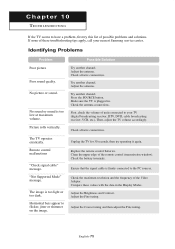
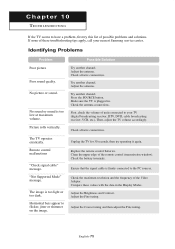
... or shimmer on the image. Check the antenna connections. Check the maximum resolution and the frequency of the remote control (transmission window). Compare these troubleshooting tips apply, call your TV (digital broadcasting receiver, DTV, DVD, cable broadcasting receiver, VCR, etc.).
"Not Supported Mode" message. The image is too low at maximum volume. Unplug the...
User Manual (ENGLISH) - Page 81


...TV supports multiscan display functions within the
following frequency domain:
Horizontal frequency (kHz)
Vertical frequency (Hz)
Maximum refresh rate (at 60Hz)
30~61
60~75
1360 x 768 (*LN-R237W... TROUBLESHOOTING
Problem
...LN-R237W-2,764,800)] which require sophisticated technology to display moving images.
The TV is not correct, use your computer check: Power, Signal Cable. If the setting...
User Manual (ENGLISH) - Page 86
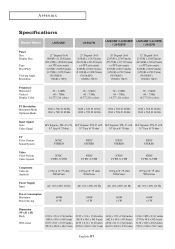
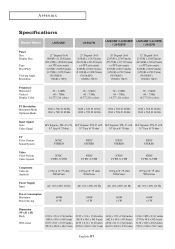
...Separate, TTL, P. APPENDIX
Specifications
Model Name
LN-R238W
LN-R237W
LN-R268W / LN-R2668W LN-R328W / LN-3228W
/ LN-R267W
/ LN-327W
Panel Size Display Size
Type Pixel Pitch
Viewing Angle Resolution
23" Diagonal (16:9) 20.00... Vp-p @ 75 ohm
0.7 Vp-p @ 75 ohm
0.7 Vp-p @ 75 ohm
TV Color System Sound System
NTSC STEREO
NTSC STEREO
NTSC STEREO
NTSC STEREO
Video Color System Video ...
Samsung LN-R237W1 Reviews
Do you have an experience with the Samsung LN-R237W1 that you would like to share?
Earn 750 points for your review!
We have not received any reviews for Samsung yet.
Earn 750 points for your review!
