Samsung LN-R2668W Support and Manuals
Get Help and Manuals for this Samsung item
This item is in your list!

View All Support Options Below
Free Samsung LN-R2668W manuals!
Problems with Samsung LN-R2668W?
Ask a Question
Free Samsung LN-R2668W manuals!
Problems with Samsung LN-R2668W?
Ask a Question
Most Recent Samsung LN-R2668W Questions
Popular Samsung LN-R2668W Manual Pages
Open Source Guide (ENGLISH) - Page 1


... the section is intended to control the distribution of any problems introduced by public license practices. Any attempt otherwise to contest validity of derivative or collective works based on it in exchange for this service if you wish), that you receive source code or can apply it and "any later version", you ". However...
Open Source Guide (ENGLISH) - Page 2


How to Apply These Terms to Your New Libraries
If you develop a new library, and you want it free software that everyone can redistribute and change. and each source file to where the full notice is found. You can do so by permitting redistribution under these terms, attach the following notices to the public, we recommend making it to be of the ordinary General Public License). IN NO ...
User Manual (ENGLISH) - Page 5


... 74
Chapter 10: Troubleshooting
Identifying Problems 75
Appendix
Installing the stand 77 Disconnecting the stand 77 Installing the Wall Mount Kit (LN-R238W / LN-R237W / LN-R268W / LN-R2668W / LN-R267W) . . . 78 Installing the Wall Mount Kit (LN-R328W / LN-R3228W / LN-R327W 79 Using the Anti-Theft Kensington Lock 80 Using Your TV in Another Country 80 Specifications 81 Display Modes 83...
User Manual (ENGLISH) - Page 6
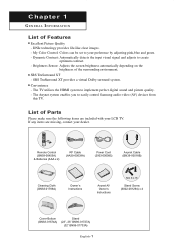
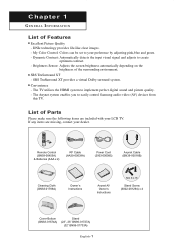
... XT - SRS TruSurround XT provides a virtual Dolby surround system. List of Parts
Please make sure the following items are missing, contact your LCD TV. My Color Control: Colors can be set to implement perfect digital sound and picture quality. - The TV utilizes the HDMI system to your preference by adjusting pink,blue and green. -
If any...
User Manual (ENGLISH) - Page 7


... the on-screen menu.
(POWER) Press to confirm your choice on the on . REMOTE CONTROL SENSOR Aim the remote control towards this spot on the TV.
SOURCE Displays a menu of all of the surrounding environment. LN-R3228W
-
LN-R267W -
LN-R268W - LN-R2668W -
SPEAKERS
English-2
User Manual (ENGLISH) - Page 8
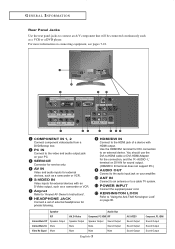
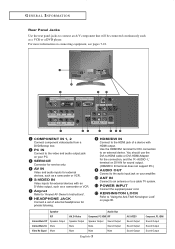
... and audio output jack on connecting equipment, see pages 7-18. COMPONENT IN 1, 2 Connect component video/audio from a DVD/Set-top box.
For more information on your amplifier.
S-VIDEO IN Video inputs for DVI connection to "Anynet AV Owner's Instructions". Anynet Refer to an external device. Use the HDMI/DVI terminal for external devices with...
User Manual (ENGLISH) - Page 10
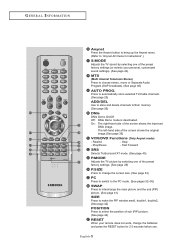
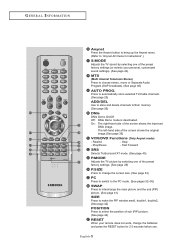
...TV...up the Anynet menu. (Refer to "Anynet AV Owner's Instructions".)
S.MODE Adjusts the TV sound by selecting one of the preset factory settings (or selects your remote does not work, change ...See page 42)
RESET When your personal, customized sound settings). (See page 43)
MTS (Multi channel Television ...TV picture by selecting one of the preset factory settings. (See page 29)
P.SIZE Press...
User Manual (ENGLISH) - Page 56


...Settings" tab on the display dialog-box. Chapter 7
PC DISPLAY Using Your TV as a Computer (PC) Display
Setting Up Your PC Software (Based on page 83. The correct size setting (resolution) - 1360 x 768 pixels (* LN... screens look different, the same basic set-up information will apply in almost all cases. (If not, contact your computer manufacturer or Samsung Dealer.)
1 First, click on "Control...
User Manual (ENGLISH) - Page 80
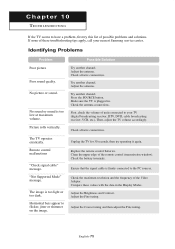
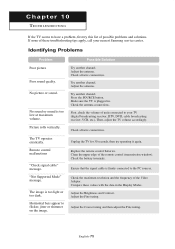
... the Fine tuning. No picture or sound.
Horizontal bars appear to your nearest Samsung service center. Ensure that the signal cable is plugged in the Display Modes. Chapter 10
TROUBLESHOOTING
If the TV seems to the PC sources. If none of possible problems and solutions.
Try another channel. Check all wire connections.
Adjust the Brightness...
User Manual (ENGLISH) - Page 81


...settings...NOTE: Your TV supports multiscan display ...LN-R237W: 1280 X 720)
Adjust the horizontal and vertical position.
English-76
Image is using its power management system. Image is black and power indicator light blinks steadily. The TV is not stable and may appear. STB) with a digital signal. The TFT LCD panel uses a panel consisting of the product. TROUBLESHOOTING
Problem...
User Manual (ENGLISH) - Page 83
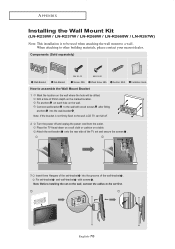
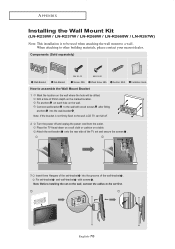
... on the wall. APPENDIX
Installing the Wall Mount Kit
(LN-R238W / LN-R237W / LN-R268W / LN-R2668W / LN-R267W) Note: This installation is not firmly fixed to the wall with screws .
Attach the set-bracket onto the rear side of the TV set and secure the screws .
3 Insert three Hangers of the set on the marked location. Note: Before installing the set -bracket into the...
User Manual (ENGLISH) - Page 84
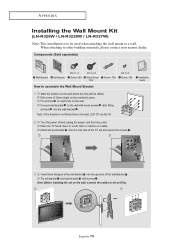
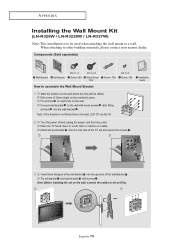
... be used when attaching the wall mount to the set -bracket and wall-bracket with wood screws after fitting anchors into the grooves of 35mm depth on the marked location. APPENDIX
Installing the Wall Mount Kit
(LN-R328W / LN-R3228W / LN-R327W) Note: This installation is not firmly fixed to the wall, LCD TV can fall off and unplug the...
User Manual (ENGLISH) - Page 85


... a public place. APPENDIX
Using the Anti-Theft Kensington Lock
The Kensington lock is a device used to the manual provided with the Kensington lock for one system may differ from the illustration depending on the LCD TV (Figure 1), and turn it in the locking direction (Figure 2).
2. Insert the locking device into the Kensington slot...
User Manual (ENGLISH) - Page 86
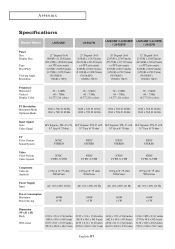
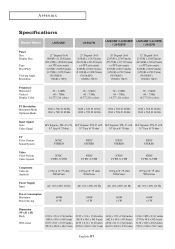
...APPENDIX
Specifications
Model Name
LN-R238W
LN-R237W
LN-R268W / LN-R2668W LN-R328W / LN-3228W
/ LN-R267W
/ LN-327W
..." Diagonal (16:9) 27.47(H) x 15.44(V)inches (697.68(H) x 392.26(V)mm)
a-si TFT active matrix 0.020(H) x 0.020(V)inches (0.511(H) x 0.... @ 75 ohm
0.7 Vp-p @ 75 ohm
0.7 Vp-p @ 75 ohm
TV Color System Sound System
NTSC STEREO
NTSC STEREO
NTSC STEREO
NTSC STEREO
Video Color ...
User Manual (ENGLISH) - Page 87
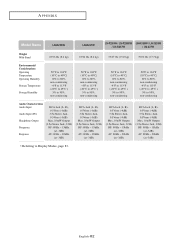
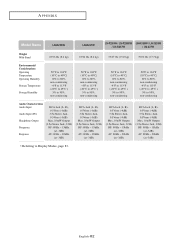
English-82 APPENDIX
Model Name
Weight With Stand
LN-R238W 18.96 lbs (8.6 kg)
LN-R237W
LN-R268W / LN-R2668W LN-R328W / LN-3228W
/ LN-R267W
/ LN-327W
18.96 lbs (8.6 kg)
33.07 lbs (15.0 kg)
39.02 lbs (17.7 kg)
Environmental Considerations Operating Temperature Operating Humidity
Storage Temperature
Storage Humidity
...
Samsung LN-R2668W Reviews
Do you have an experience with the Samsung LN-R2668W that you would like to share?
Earn 750 points for your review!
We have not received any reviews for Samsung yet.
Earn 750 points for your review!
