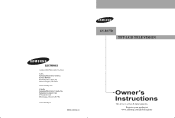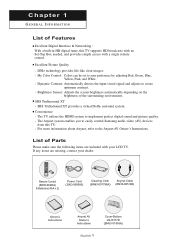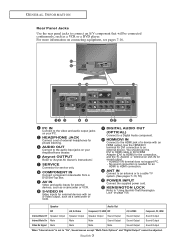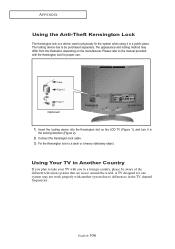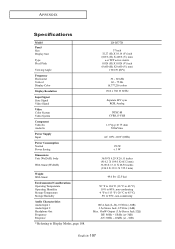Samsung LN-R377D Support Question
Find answers below for this question about Samsung LN-R377D.Need a Samsung LN-R377D manual? We have 3 online manuals for this item!
Question posted by surreypietras on March 24th, 2014
How Do You Set Up Psp3 To This Television ?
The person who posted this question about this Samsung product did not include a detailed explanation. Please use the "Request More Information" button to the right if more details would help you to answer this question.
Current Answers
Answer #1: Posted by cooltechagent on March 25th, 2014 3:19 AM
This television has all the required ports. Click the link below to setup your ps3 with this television:
https://support.us.playstation.com/app/answers/detail/a_id/958/~/set-up-a-new-ps3%C2%AE-system
Thanks,
CoolAgent
Related Samsung LN-R377D Manual Pages
Samsung Knowledge Base Results
We have determined that the information below may contain an answer to this question. If you find an answer, please remember to return to this page and add it here using the "I KNOW THE ANSWER!" button above. It's that easy to earn points!-
General Support
...is under maintenance. buttons to begin , your player needs to be connected to your television and your TV needs to make future upgrades easier. Mac OS 8-9.x Click on and... name servers (DNS) will see " Finding Your Network Settings" below and see the corresponding resolution. The TCP/IP Control Panel will be possible. on the screen. Firmware Update Instructions Ethernet... -
General Support
...one and two below appears. Samsung YH-820 USB Device Start > Settings > YH-820 Mass Storage Device If USB driver is properly installed ...one from your PC while implementing a command or initializing during installation. Start > Settings > Control Panel > System > YH-820 - The USB driver is installed with a message... -
General Support
... a question mark. Select [Install the software automatically] and click [Next] to finish and follow these steps: Check the device manager. Start > Settings > Control Panel > System > Hardware > Device Manager Check to do so first.
Similar Questions
Samsung Un65c6500vfxza 65' Flat Panel Tv Reviews
(Posted by motox1us 10 years ago)
What Is The Refresh Rate Of This Tv?
We have an LN R377D TV and would like to know the refresh rate for comparison purposes.
We have an LN R377D TV and would like to know the refresh rate for comparison purposes.
(Posted by tfanelli30 11 years ago)
Samsung Flat Panel Turns Off And On Randomly
(Posted by woody7 11 years ago)
Color Control
My LCD Model # LN-R377D TV only displays Red, Green and Yellow. It's lost the other color options an...
My LCD Model # LN-R377D TV only displays Red, Green and Yellow. It's lost the other color options an...
(Posted by PaulSteele 12 years ago)