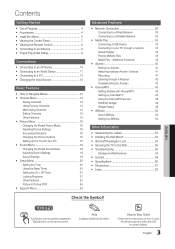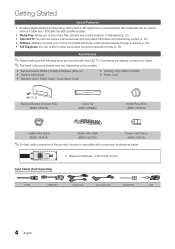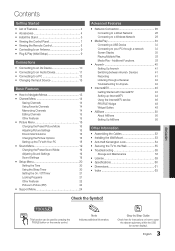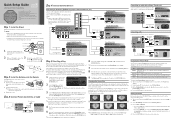Samsung UN55C6400RF Support and Manuals
Get Help and Manuals for this Samsung item

View All Support Options Below
Free Samsung UN55C6400RF manuals!
Problems with Samsung UN55C6400RF?
Ask a Question
Free Samsung UN55C6400RF manuals!
Problems with Samsung UN55C6400RF?
Ask a Question
Most Recent Samsung UN55C6400RF Questions
Appreciative
Appreciate the help..unfortunately, my tv does not allow me to "zoom" .. It is not a selection I can...
Appreciate the help..unfortunately, my tv does not allow me to "zoom" .. It is not a selection I can...
(Posted by tednval 12 years ago)
Full Screen On Hd But Not On Other Channels
When I view other than HD channels (Cox converter cable box) I do not have a full screen. On HD chan...
When I view other than HD channels (Cox converter cable box) I do not have a full screen. On HD chan...
(Posted by tednval 12 years ago)
Popular Samsung UN55C6400RF Manual Pages
Samsung UN55C6400RF Reviews
We have not received any reviews for Samsung yet.