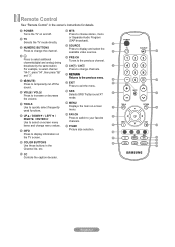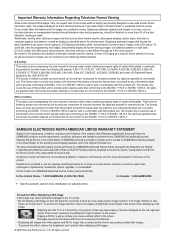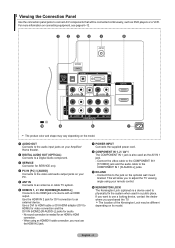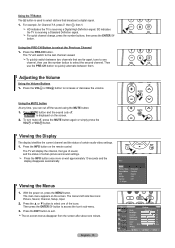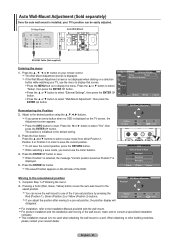Samsung LN32A330J1N Support and Manuals
Get Help and Manuals for this Samsung item

View All Support Options Below
Free Samsung LN32A330J1N manuals!
Problems with Samsung LN32A330J1N?
Ask a Question
Free Samsung LN32A330J1N manuals!
Problems with Samsung LN32A330J1N?
Ask a Question
Most Recent Samsung LN32A330J1N Questions
Why Does My Tv ,when Powered On Showed A Black Screen
Why does my TV ,when it's powered on shows a black sscreen.
Why does my TV ,when it's powered on shows a black sscreen.
(Posted by Johnkemp1267 7 years ago)
My Power Supply Is Not Even Close To The Picture
Samsung 32A330 power supply is huge and can not be removed. What's up?
Samsung 32A330 power supply is huge and can not be removed. What's up?
(Posted by cujobite 10 years ago)
Is This A Hd Tv? Serial No. Aqbs34tqa07288
i need to know if this is an HD tv.
i need to know if this is an HD tv.
(Posted by michimadae22 11 years ago)
Ln32a330j1n Firmware
Help. I need the firmware file for this model. Picture is upside down!!
Help. I need the firmware file for this model. Picture is upside down!!
(Posted by N2DNR 11 years ago)
Image Weak Due To Too Much White Brigtness And Cannot Adjust.
Image weak due to too much white brigtness and cannot adjust.
Image weak due to too much white brigtness and cannot adjust.
(Posted by dhartwig 11 years ago)
Popular Samsung LN32A330J1N Manual Pages
Samsung LN32A330J1N Reviews
We have not received any reviews for Samsung yet.