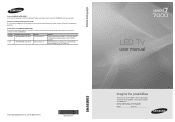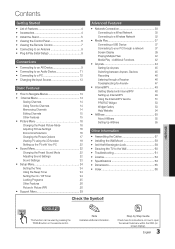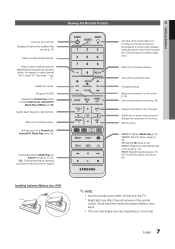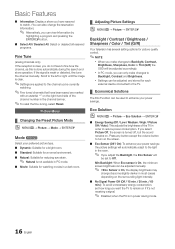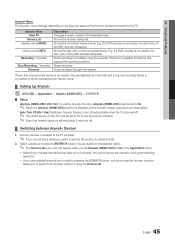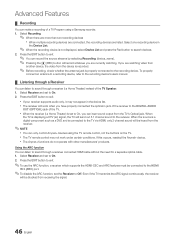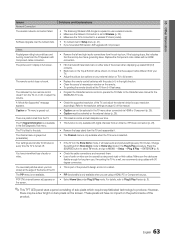Samsung UN46C7000 Support and Manuals
Get Help and Manuals for this Samsung item

View All Support Options Below
Free Samsung UN46C7000 manuals!
Problems with Samsung UN46C7000?
Ask a Question
Free Samsung UN46C7000 manuals!
Problems with Samsung UN46C7000?
Ask a Question
Most Recent Samsung UN46C7000 Questions
Mon Televiseur Samsung Est Allume L'ecran Est Noire Il-y-a Du Son Sans Image
Bonjour Mon Televiseur Est Allume Il-y-a Du Dans Image Que Dois-je Faire Svp.?
Bonjour Mon Televiseur Est Allume Il-y-a Du Dans Image Que Dois-je Faire Svp.?
(Posted by valetjeanlouis12 3 years ago)
How Much Voltage Does This Tv Support?
Can it work in india which has 220V? Or do we need to use a Voltage Transformer to make it work?
Can it work in india which has 220V? Or do we need to use a Voltage Transformer to make it work?
(Posted by bvsunny 4 years ago)
Un46c7000 Will Not See Hdmi
(Posted by pomarPolon 10 years ago)
I Need New Software Samsung Un46c7000
(Posted by shayan602000 11 years ago)
How To Record Show?
I have Samsung UN46C7000 TV and would like to record a show to a USB drive. How can I do it? Thanks
I have Samsung UN46C7000 TV and would like to record a show to a USB drive. How can I do it? Thanks
(Posted by HuskyGround 11 years ago)
Samsung UN46C7000 Videos
Popular Samsung UN46C7000 Manual Pages
Samsung UN46C7000 Reviews
We have not received any reviews for Samsung yet.