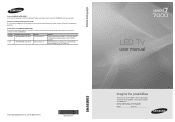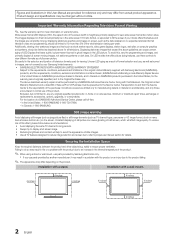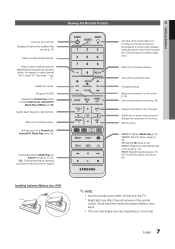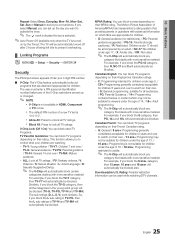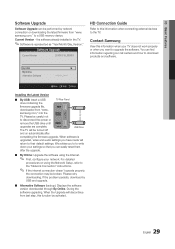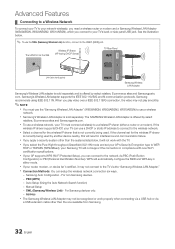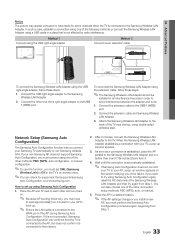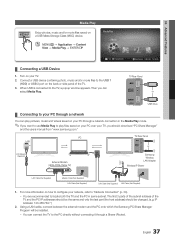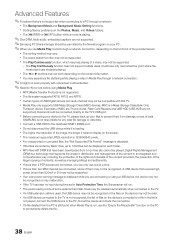Samsung UN46C7000 Support Question
Find answers below for this question about Samsung UN46C7000.Need a Samsung UN46C7000 manual? We have 1 online manual for this item!
Question posted by valetjeanlouis12 on May 11th, 2020
Mon Televiseur Samsung Est Allume L'ecran Est Noire Il-y-a Du Son Sans Image
Current Answers
Answer #1: Posted by hzplj9 on May 11th, 2020 12:47 PM
Cette vidéo YouTube explique la procédure de réparation. Mais c'est en anglais. Il peut y avoir une version en français avec une recherche alternative.
www.youtube.com/watch?v=lvBo3vetuGs
Bon chance.
Related Samsung UN46C7000 Manual Pages
Samsung Knowledge Base Results
We have determined that the information below may contain an answer to this question. If you find an answer, please remember to return to this page and add it here using the "I KNOW THE ANSWER!" button above. It's that easy to earn points!-
General Support
... no funciona con fiabilidad en todos los lectores. Oficialmente NO. A veces, el problema es que los CD-Rs son "invisibles" Es decir, algunas marcas de discos CD-R tienen mejor reflectividad a la... Los CD-RW no . Si. Es compatible el MP3 con el DVD? No, los lectores DVD estándar no leerán laserdisc, y no puede leer MP3 desde un DVD Es compatible el... -
General Support
..., Samsung Customer Care at 1-800-SAMSUNG (1-800-726-7864) any day between 9:00am and 9:00pm EST. In Windows 2000 you have the additional steps of clicking on the device name. My Camcorder Is ...on your camcorder may require service. Under the device heading called Imaging Devices, you camcorder to Device Manager by clicking on Hardware > The camcorder is in Play mode... -
General Support
... 10 Manual Setting Available; Max Videos Storable @ This Res.: Variable (see file length specifications) Est. The camera / camcorder specifications on the SCH-a930 are as follows: General Camera Type: CMOS...Size Per: ~10 Kb 128x96 Average File Size Per: ~5 kb Camera Image Format: JPG Image Usability: Wallpaper Caller Id Image Power On Power Off Camera Controls & From 1 to +5 White Balance...
Similar Questions
I'm wondering what would be a fair used price for this tv would be? I've had it for 10 years and it ...
I wanted the ability to watch as my source of tv viewing specifically to choices of video streaming ...
Fair price for a Samsung series 6. 650 19 " tv