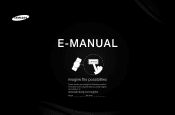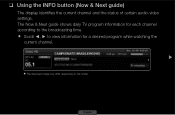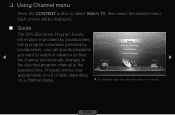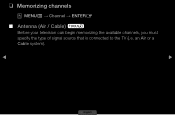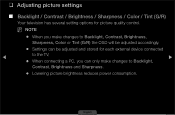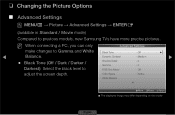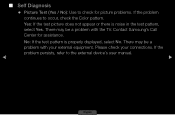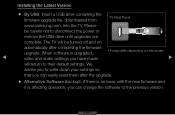Samsung LN40D503F6FXZA Support Question
Find answers below for this question about Samsung LN40D503F6FXZA.Need a Samsung LN40D503F6FXZA manual? We have 1 online manual for this item!
Question posted by dseffinga on April 2nd, 2014
Extremely Disappointed In Samsung!
Current Answers
Answer #1: Posted by BusterDoogen on April 2nd, 2014 11:03 AM
Digital HDTVs1-800-SAMSUNG (1-800-726-7864)
Mon - Sun : 9am - Midnight (EST).
I hope this is helpful to you!
Please respond to my effort to provide you with the best possible solution by using the "Acceptable Solution" and/or the "Helpful" buttons when the answer has proven to be helpful. Please feel free to submit further info for your question, if a solution was not provided. I appreciate the opportunity to serve you!
Related Samsung LN40D503F6FXZA Manual Pages
Samsung Knowledge Base Results
We have determined that the information below may contain an answer to this question. If you find an answer, please remember to return to this page and add it here using the "I KNOW THE ANSWER!" button above. It's that easy to earn points!-
General Support
... manufacturer's remotes. the Set button. If you don't have a universal remote from most cases you want the code number to operate some Samsung television universal remotes made by Samsung specifically for your user's manual for a section titled Customizing Your Remote Control or Setting Up Your Remote Control for exact programming instructions. If you want... -
How To Add Applications To Internet@TV SAMSUNG
... OK to return to the app list to download more apps to the My Applications page, follow these steps: Open Internet@TV. Content Feedback Q1. very dissatisfied very satisfied Q2. Select Samsung Apps. The downloaded apps are now shown on the My Applications page. submit Please select answers for the app you want to download, and then press Press... -
General Support
... 4: 4 Streaming Music 5: 5 Music Videos 6: 6 The Buzz 7: 7 Community More 1: 8 Music Apps 6: Cellular Video 7: MEdia ...Videos 3: Notes 4: My Documents 5: My Device 6: Storage Card 7: Games 1: Bubble Breaker 2: Solitare 1: Internet Explorer 2: Applications 1: Download Agent 2: File Explorer 3: Java 4: Picsel Viewer 5: RSS Reader 6: Smart... 2: ACL Service 2: Remove Programs 3: Power Management 4: Key ...
Similar Questions
My Samsung LN40D503F6FXZA TV is less than two years old and has been working fine but all at once to...
The tv continues to turn off and on automatically. It can be 5 minutues into operation or 30 minutes...