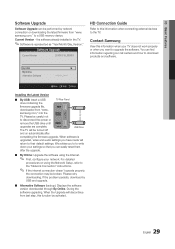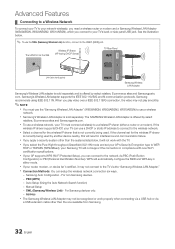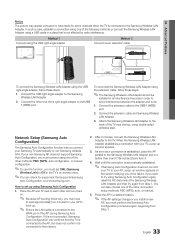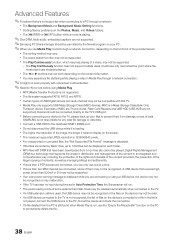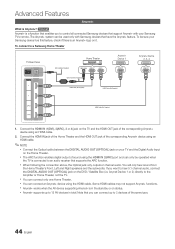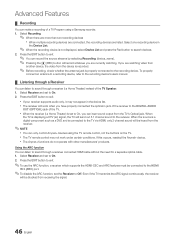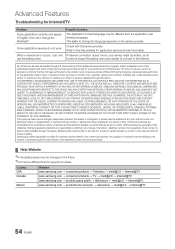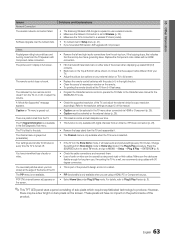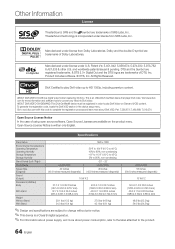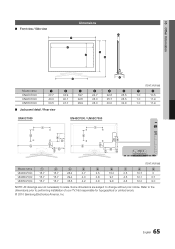Samsung UN46C7000 Support Question
Find answers below for this question about Samsung UN46C7000.Need a Samsung UN46C7000 manual? We have 1 online manual for this item!
Question posted by shayan602000 on December 30th, 2012
I Need New Software Samsung Un46c7000
The person who posted this question about this Samsung product did not include a detailed explanation. Please use the "Request More Information" button to the right if more details would help you to answer this question.
Current Answers
Related Samsung UN46C7000 Manual Pages
Samsung Knowledge Base Results
We have determined that the information below may contain an answer to this question. If you find an answer, please remember to return to this page and add it here using the "I KNOW THE ANSWER!" button above. It's that easy to earn points!-
General Support
...version 9.0 or higher is now available for use with MS Outlook, please download the new software. Live Update menu. (Make sure the PC is done, click the Finish button to...nbsp;If you don't need to synchronize data between your phone and your will automatically search for use with Microsoft Outlook. Samsung has released new software called " Samsung New PC Studio Version 1.0.0.9 ... -
General Support
...new f/w was installed correctly, with the disc tray open containing the IP address, subnet mask, gateway and domain name servers (DNS). buttons to select MANUAL then press the ENTER To select and enter items, use the to factory settings. Control Panel...and then press [Enter] to begin , your player needs to be connected to your television and your Player With the LAN Connection Before you ... -
General Support
..."Safely Remove Hardware".) Turn the player on . Verify that the new f/w has been installed: With the power on and the disc ...com. [ Click] "Search by model number", and then enter your television. Then [highlight and right click] the .RUF file to the appropriate...YES and [press] "Enter" The Firmware - on . TV needs to be confused with the Update by following models BD-P1000, BD...
Similar Questions
How Much Voltage Does This Tv Support?
Can it work in india which has 220V? Or do we need to use a Voltage Transformer to make it work?
Can it work in india which has 220V? Or do we need to use a Voltage Transformer to make it work?
(Posted by bvsunny 4 years ago)
Do I Need A Software Upgrade
My Samsung LCD TV screen is too light just like the contrast and brightness is too high but I have c...
My Samsung LCD TV screen is too light just like the contrast and brightness is too high but I have c...
(Posted by siluri 10 years ago)
How To Record Show?
I have Samsung UN46C7000 TV and would like to record a show to a USB drive. How can I do it? Thanks
I have Samsung UN46C7000 TV and would like to record a show to a USB drive. How can I do it? Thanks
(Posted by HuskyGround 11 years ago)
Tv Pn43d490adxza Bloweing X Mod. P/s Volts Good. May Need New P/s ?. Thanks Larr
When new x mod. is replaced tv comes on with good picture and sound about 6 to 10 hrs. Then dead a...
When new x mod. is replaced tv comes on with good picture and sound about 6 to 10 hrs. Then dead a...
(Posted by bYRUM677 12 years ago)