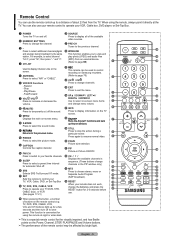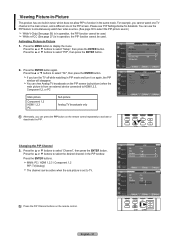Samsung LN-T4661F Support Question
Find answers below for this question about Samsung LN-T4661F - 46" LCD TV.Need a Samsung LN-T4661F manual? We have 3 online manuals for this item!
Question posted by bYRUM677 on February 4th, 2012
Tv Pn43d490adxza Bloweing X Mod. P/s Volts Good. May Need New P/s ?. Thanks Larr
When new x mod. is replaced tv comes on with good picture and sound about 6 to 10 hrs. Then dead again thanks Larry.
Current Answers
Related Samsung LN-T4661F Manual Pages
Samsung Knowledge Base Results
We have determined that the information below may contain an answer to this question. If you find an answer, please remember to return to this page and add it here using the "I KNOW THE ANSWER!" button above. It's that easy to earn points!-
General Support
...new headset. Answering a call When a call comes...hrs When the battery charge falls low A warning sound beeps and the red indicator light flashes. About the charging Battery charging and standard operation time Charging time Standard Operation Time Battery Operation Time Up to 3 hrs Talk time Standby Time Play Time Up to 10 hrs... parts replacement Samsung ...the headset. Thank you are... need to... -
General Support
...Every 5 Every 10 Every 15 Every 30 Every 60 All download 4 hours, a day, 5, 10, or 60 minutes 3, 5, 7 or Plain Text 2, 5, 20, 50 KB, only, Entire Calendar Week New Appointment Delete Appointment Propose New Time Send ... Effects Brightness/Contrast Cancel Save as current time My Stuff 1 My Pictures 2 My Videos 3 My Sounds 4 Notes 5 My Documents 6 My Device 7 ... -
General Support
... playing (new) 4.2.3.4.2: Sound effects (new) 4.2.3.4.3: Music menu (new) 4.3: Playlists 4.3.1: Create 4.3.2: Delete 4.3.3: Add to cur. list 4.6.4: Settings 4.6.4.1: Background playing 4.6.4.2: Sound effects 4.6.4.3: Music menu 5: Messaging 5.1: Create message 5.1.1: Image 5.1.2: Sound 5.1.3: Video 5.1.4: Other 5.1.4.1: Text template 5.1.4.2: Insert from 12.10.3.3: My number 12.10.3.4: One...
Similar Questions
Trim And Snap In Cover Plate
"Foil" trim @ front bottom of TV is flaking off. Do you have a replacement available, or can you mak...
"Foil" trim @ front bottom of TV is flaking off. Do you have a replacement available, or can you mak...
(Posted by johnfeathers680 8 years ago)
Does This Tv Come With Bluetooth For Pairing Keyboards And Other Devices?.
Does this tv come with Bluetooth for pairing keyboards and other devices?.
Does this tv come with Bluetooth for pairing keyboards and other devices?.
(Posted by Anonymous-155476 8 years ago)
Samsung+46+lcd+mod+lnt4661fx+xaa . I Just Did The Firmware Upgrade Dm
I downloaded upgrade from Samsung f allowed instructions to the t. Now when I turn on my tv under an...
I downloaded upgrade from Samsung f allowed instructions to the t. Now when I turn on my tv under an...
(Posted by Grm247inc 9 years ago)
I Have A Samsung Ln46c30 Tv And It Wont Turn On
I replaced the power supply, main board, and tcon board and the tv will no turn on. It starts to m...
I replaced the power supply, main board, and tcon board and the tv will no turn on. It starts to m...
(Posted by rahall1984 11 years ago)
Tv Has Lost Picture.
TV has no picture, but still has sound. Menu does not display either. Any suggestions? Have tried di...
TV has no picture, but still has sound. Menu does not display either. Any suggestions? Have tried di...
(Posted by Ajohnson17 11 years ago)