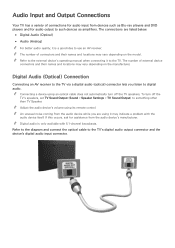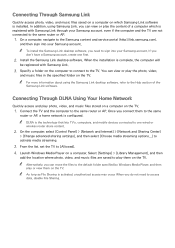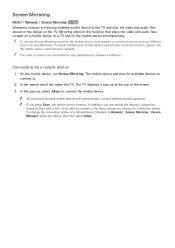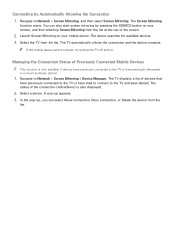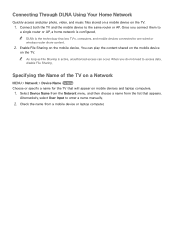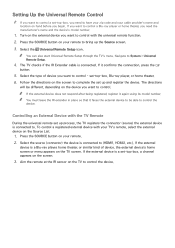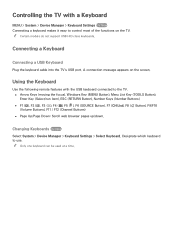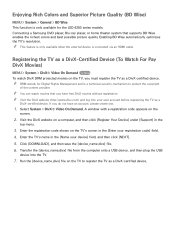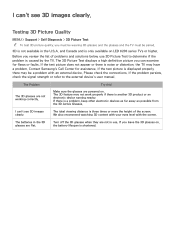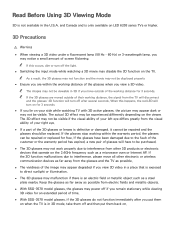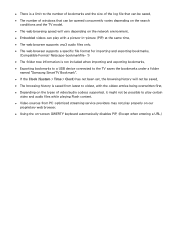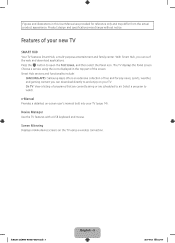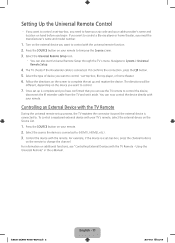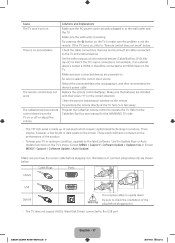Samsung UN50H5203AF Support Question
Find answers below for this question about Samsung UN50H5203AF.Need a Samsung UN50H5203AF manual? We have 4 online manuals for this item!
Question posted by Anonymous-155476 on November 1st, 2015
Does This Tv Come With Bluetooth For Pairing Keyboards And Other Devices?.
Does this tv come with Bluetooth for pairing keyboards and other devices?.
Current Answers
Related Samsung UN50H5203AF Manual Pages
Samsung Knowledge Base Results
We have determined that the information below may contain an answer to this question. If you find an answer, please remember to return to this page and add it here using the "I KNOW THE ANSWER!" button above. It's that easy to earn points!-
General Support
... questions related to answer your call. Complete with non-Bluetooth compatible audio devices utilizing a 3.5mm audio jack. Frequently Asked Questions How Do I Pair The SBH650 With My Phone? How Do I Use The Samsung Bluetooth Headset (SBH650)? When using the adjustable and detachable necklace strap. What Comes With My Samsung SBH650? Please see the SBH650 User... -
General Support
... increase or decrease the volume by pressing a button on the Bluetooth headset. As for a keyboard or mouse. OBEX includes a folder-listing object, which does not allow a single remote control (or other items to mention a few. such as keyboards, pointing devices, gaming devices and remote monitoring devices. The most common scenario is received, a tone can... -
General Support
...to view and/or play some images, videos, music (including ringtones) and other Bluetooth device Click here for Digital Rights Management (DRM) which allows you to Check their ...keyboard (5) My Album Press on Send to send the multimedia Message to the Recipient(s) Tip: You can send a multimedia Message to up to 10 Recipients The SGH-T919 (Behold) handset includes support for Bluetooth pairing...
Similar Questions
What Kind Of Bolts On Back Of Tv
what kind of bolts is on back of tvqqqqq
what kind of bolts is on back of tvqqqqq
(Posted by Irvinmarvin 8 years ago)
Base Screws Missing
Google and Samsung haven't been very helpful for quick resolution or local vendor to get M4XL12 scre...
Google and Samsung haven't been very helpful for quick resolution or local vendor to get M4XL12 scre...
(Posted by dawnheck 9 years ago)
Samsung Un65c6500vfxza 65' Flat Panel Tv Reviews
(Posted by motox1us 10 years ago)
Samsung Flat Panel Turns Off And On Randomly
(Posted by woody7 11 years ago)
I Have The Samsung Ln32c540f2d Flat Screen Television. What Is The Vesa System
What is the vesa system that the Samsung LN32C540F2D uses? I want to buy a wall mount for it.
What is the vesa system that the Samsung LN32C540F2D uses? I want to buy a wall mount for it.
(Posted by sendme2cali 12 years ago)