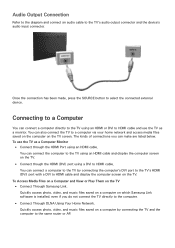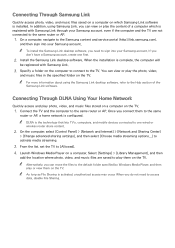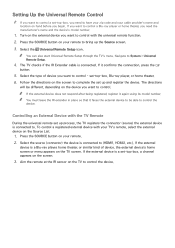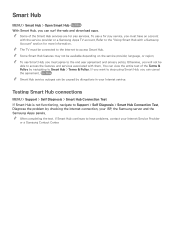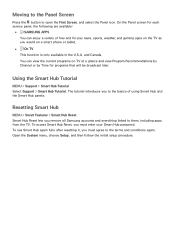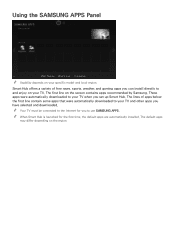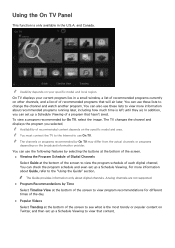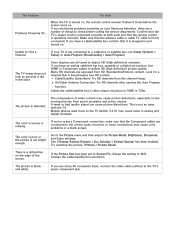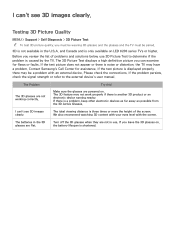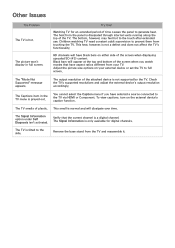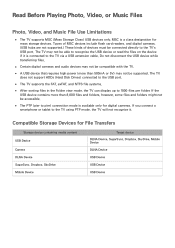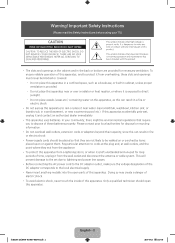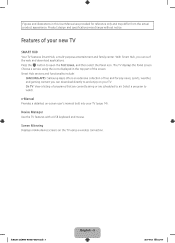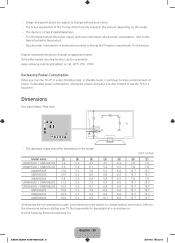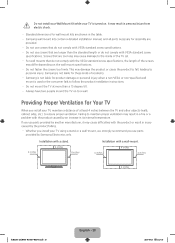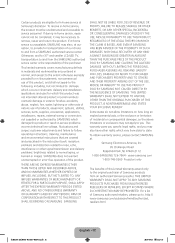Samsung UN50H5203AF Support Question
Find answers below for this question about Samsung UN50H5203AF.Need a Samsung UN50H5203AF manual? We have 4 online manuals for this item!
Question posted by Irvinmarvin on February 13th, 2016
What Kind Of Bolts On Back Of Tv
what kind of bolts is on back of tvqqqqq
Current Answers
Answer #1: Posted by TommyKervz on February 13th, 2016 3:56 PM
See page 27 of the manual here https://www.manualowl.com/m/Samsung/UN50H5203AF/Manual/420848?page=27
Related Samsung UN50H5203AF Manual Pages
Samsung Knowledge Base Results
We have determined that the information below may contain an answer to this question. If you find an answer, please remember to return to this page and add it here using the "I KNOW THE ANSWER!" button above. It's that easy to earn points!-
General Support
... service call Samsung Customer Care at 1-800-SAMSUNG (1-800-726-7864) any kind of sync with your TV - and this problem for both are separated, processed at different rates, and ...television signal comes into your HTS or stereo does not have a Sound Delay function, you may be able to a Home Theater System (HTS) or, sometimes, a stereo system. If you do not have either a DLP TV or a TV... -
General Support
...For example, you could attach a computer, a DVD player, and cable TV to your multi-purpose monitor has an HDMI input, you must connect the...source to the RF or Cable In jack on the front panel of the inputs. When the page loads please select Integrated HDTV... Monitors With Built-In HDTV Tuners Please click here for each kind of the set-top-box, and get audio from the set... -
General Support
... can also find a list of the remote. If your Samsung television remote to view all Samsung TV remotes are usually located at J&J Parts or by Samsung), or any...If your best bet is manufactured by model, the procedure presented above to operate any other kind of device including any other manufacturer's universal If a universal remote from most cases you ...
Similar Questions
Samsung Tv Ln46a750rif Panel
i am shopping for a ln46a750rif samsung tv panel
i am shopping for a ln46a750rif samsung tv panel
(Posted by arielantonmarchi01 5 years ago)
Screws For Tv Back Panel And For Stand
Can you please tell me the correct sizes for the screws for the back panel and for the swiveling sta...
Can you please tell me the correct sizes for the screws for the back panel and for the swiveling sta...
(Posted by jvwkm 8 years ago)
Does This Tv Come With Bluetooth For Pairing Keyboards And Other Devices?.
Does this tv come with Bluetooth for pairing keyboards and other devices?.
Does this tv come with Bluetooth for pairing keyboards and other devices?.
(Posted by Anonymous-155476 8 years ago)
Base Screws Missing
Google and Samsung haven't been very helpful for quick resolution or local vendor to get M4XL12 scre...
Google and Samsung haven't been very helpful for quick resolution or local vendor to get M4XL12 scre...
(Posted by dawnheck 9 years ago)
Samsung Un65c6500vfxza 65' Flat Panel Tv Reviews
(Posted by motox1us 10 years ago)