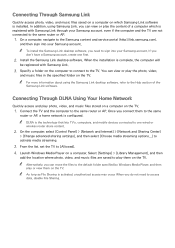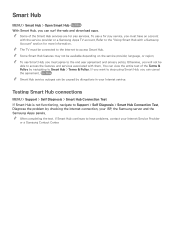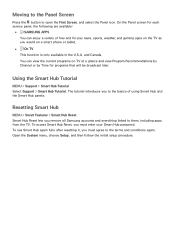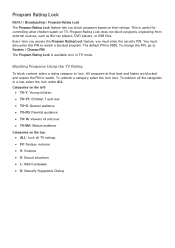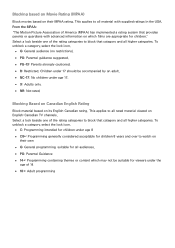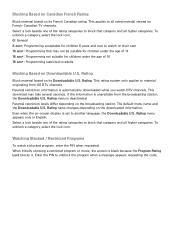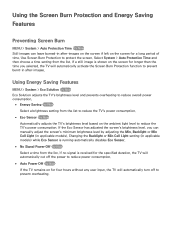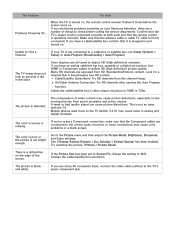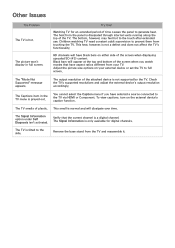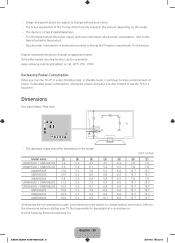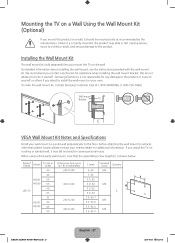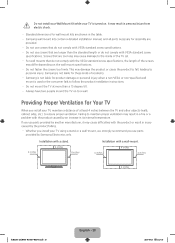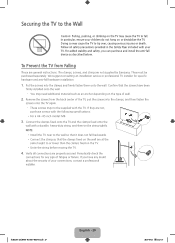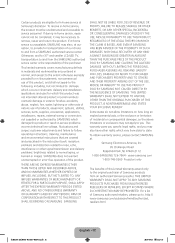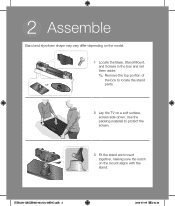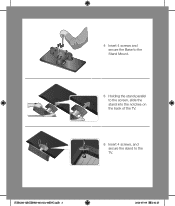Samsung UN50H5203AF Support Question
Find answers below for this question about Samsung UN50H5203AF.Need a Samsung UN50H5203AF manual? We have 4 online manuals for this item!
Question posted by dawnheck on January 6th, 2015
Base Screws Missing
Google and Samsung haven't been very helpful for quick resolution or local vendor to get M4XL12 screws for base that did not come with TV. Trying to avoid returning whole TV.
Current Answers
Related Samsung UN50H5203AF Manual Pages
Samsung Knowledge Base Results
We have determined that the information below may contain an answer to this question. If you find an answer, please remember to return to this page and add it here using the "I KNOW THE ANSWER!" button above. It's that easy to earn points!-
General Support
... both ends and connect the Audio Out jack on the Display Settings window. Adjusting the Size of your TV, and then click OK. Control Panel. In the Screen resolution area, move the slider to the optimum resolution and/or optimum refresh rate (vertical frequency) for your computer's DVI video output jack. The... -
General Support
... button on the side panel of your settings, it may want the TV to return to certain default settings without the bother of your TV on the screen, your TV from Shop Mode or Store Demo Mode. for about seven seconds. TVs From 2006 And Before If your TV doesn't retain your TV for additional help. Shop Mode is... -
General Support
...for CRT monitors vary by model. Click OK to the optimum resolution, follow these steps: Click the button, and then click Control Panel In the window, under Monitor Settings. Properties window, click the... size. Other Steps You May Need To Take If changing the refresh rate and resolution does not work, try using your monitor's on the Screen Area slider, it means that for CRT monitors...
Similar Questions
What Size Screws Does The Base To The Tv Take
what size screws go into the base to tv
what size screws go into the base to tv
(Posted by toddreese30 8 months ago)
What Kind Of Bolts On Back Of Tv
what kind of bolts is on back of tvqqqqq
what kind of bolts is on back of tvqqqqq
(Posted by Irvinmarvin 8 years ago)
Screw Sizes For Samsung Tv Model Ln40a630 M1f
What I am needing are the screw sizes for the TV listed above as follows: A) screws that attach the ...
What I am needing are the screw sizes for the TV listed above as follows: A) screws that attach the ...
(Posted by jvwkm 8 years ago)
What Size Screws To Attach Samsung Tv To Base
(Posted by aaguihk 9 years ago)
I Have The Samsung Ln32c540f2d Flat Screen Television. What Is The Vesa System
What is the vesa system that the Samsung LN32C540F2D uses? I want to buy a wall mount for it.
What is the vesa system that the Samsung LN32C540F2D uses? I want to buy a wall mount for it.
(Posted by sendme2cali 12 years ago)