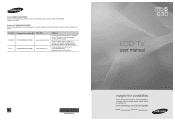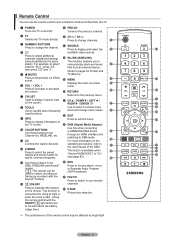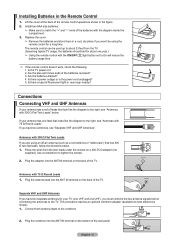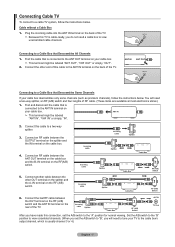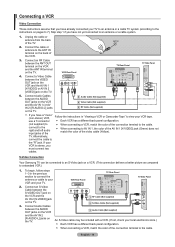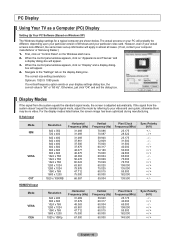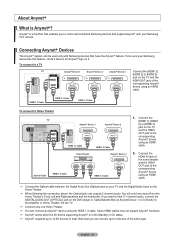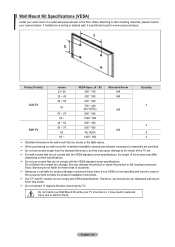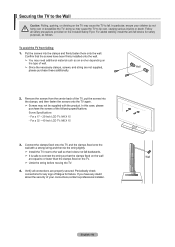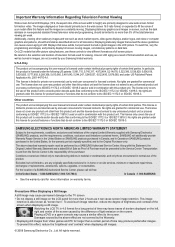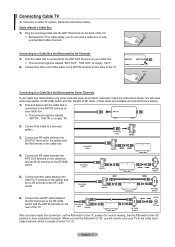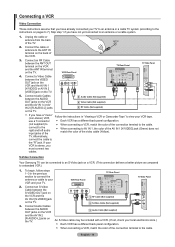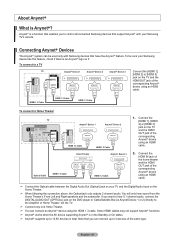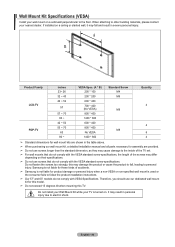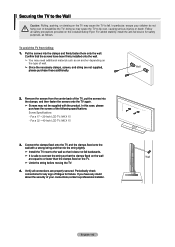Samsung LN40A630 Support Question
Find answers below for this question about Samsung LN40A630 - 40" LCD TV.Need a Samsung LN40A630 manual? We have 4 online manuals for this item!
Question posted by jvwkm on December 28th, 2015
Screw Sizes For Samsung Tv Model Ln40a630 M1f
What I am needing are the screw sizes for the TV listed above as follows: A) screws that attach the backplate to the television (not the four screws in the middle of the backplate, but the screws that actually attach the whole back plate to the TV itself) and B) the screws that attach the swiveling stand to the TV. This question has nothing to do with mounting the TV onto the wall.
Current Answers
Related Samsung LN40A630 Manual Pages
Samsung Knowledge Base Results
We have determined that the information below may contain an answer to this question. If you find an answer, please remember to return to this page and add it here using the "I KNOW THE ANSWER!" button above. It's that easy to earn points!-
General Support
... 2005 or 2006 model Samsung TV to your TV to your LCD TV with Windows computers running UNIX or LINUX. If your Mac as long as described in Windows Display Settings window, click Advanced Settings. Samsung's 2005 and 2006 TVs do not need to set the optimum resolution Windows 98, ME, 2000, or XP, follow these steps: Advanced... -
General Support
... been detecting a popping or snapping noise whenever the broadcast programming you watch on the TV's rear panel, then it is recommended that you verify the following these instructions, it , please follow these instructions to hear the audio portion of your TV broadcasts. To disable it would like to verify that your remote. button on the... -
How to Attach the Monitor Stand of your TOC (Touch of Color) Monitor SAMSUNG
...gt; To swivel the monitor just hold the sides of your monitor and apply even backward pressure. 3. The monitor stand for a wall mount please go to Attach the Monitor Stand of your ...Samsungparts.com. submit Please select answers for the wall mount, part number WMB1900T . If you tilt your TOC (Touch of questions ok How to Samsungparts.com for all of Color...
Similar Questions
Screws For Tv Back Panel And For Stand
Can you please tell me the correct sizes for the screws for the back panel and for the swiveling sta...
Can you please tell me the correct sizes for the screws for the back panel and for the swiveling sta...
(Posted by jvwkm 8 years ago)
Samsung Ln40a630m1fxza T-con Board - Ln40a630 40 Lcd Tv
Where Can I get One?
Where Can I get One?
(Posted by mikegolden44 9 years ago)
What Size Screws Connect The Stand To The Tv?
For samsung model LNT5265FX/XAA , what size screws hold the stand to the TV?
For samsung model LNT5265FX/XAA , what size screws hold the stand to the TV?
(Posted by Hughes0364 9 years ago)
Hi I Have A Problem With My Samsung Ln40a630
The Problem Is That Tv Turn Black
The tv turn black suddenly in all of channels, we need to turn off and turn on to the tv recover the...
The tv turn black suddenly in all of channels, we need to turn off and turn on to the tv recover the...
(Posted by jesusruiz 12 years ago)
I Have Samsung Ln40a530p1f 40' Lcd Tv. Last Week It Started Turning On And Off
I have Samsung LN40A530P1F 40 LCD TV. Last week it started turning on and off on its own. Tried unpl...
I have Samsung LN40A530P1F 40 LCD TV. Last week it started turning on and off on its own. Tried unpl...
(Posted by goodney 12 years ago)