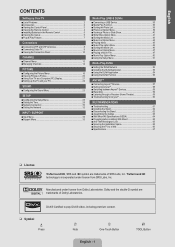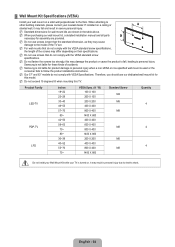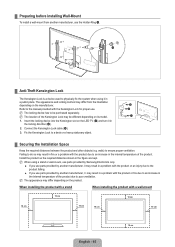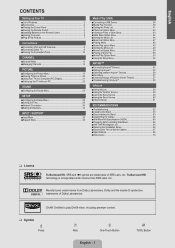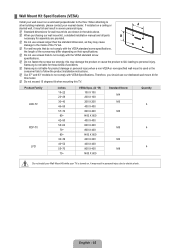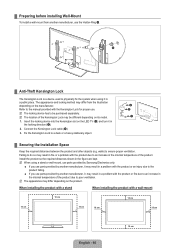Samsung UN46B6000VF Support and Manuals
Get Help and Manuals for this Samsung item

View All Support Options Below
Free Samsung UN46B6000VF manuals!
Problems with Samsung UN46B6000VF?
Ask a Question
Free Samsung UN46B6000VF manuals!
Problems with Samsung UN46B6000VF?
Ask a Question
Most Recent Samsung UN46B6000VF Questions
What Size Screws Does The Base To The Tv Take
what size screws go into the base to tv
what size screws go into the base to tv
(Posted by toddreese30 8 months ago)
Audio Inputs From Tv To Receiver For Speaker Sound
(Posted by thedrickferguson 11 years ago)
Screen Has Faint Horizontal Lines.
(Posted by crwynn 12 years ago)
How Do I Make A Factory Reset Of My Tv????
I can't get rid od the left side menu bar,
I can't get rid od the left side menu bar,
(Posted by informaticaprofesional 12 years ago)
Samsung UN46B6000VF Videos
Popular Samsung UN46B6000VF Manual Pages
Samsung UN46B6000VF Reviews
We have not received any reviews for Samsung yet.