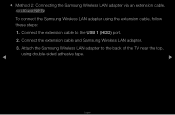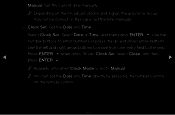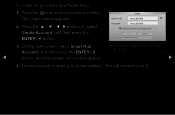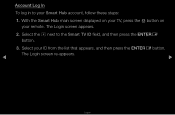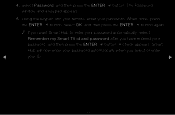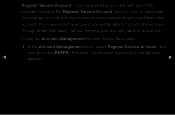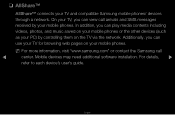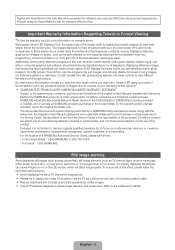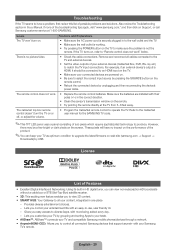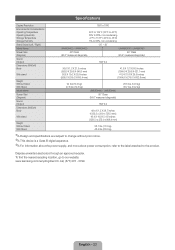Samsung UN46D6420UF Support and Manuals
Get Help and Manuals for this Samsung item

View All Support Options Below
Free Samsung UN46D6420UF manuals!
Problems with Samsung UN46D6420UF?
Ask a Question
Free Samsung UN46D6420UF manuals!
Problems with Samsung UN46D6420UF?
Ask a Question
Most Recent Samsung UN46D6420UF Questions
I Need A Remote For My Tv. Where Can I Get One
(Posted by Timpilgrim7680 7 years ago)
Un46d6420uf Have Skype On It Or Not?
(Posted by mervanali07 11 years ago)
Samsung Un46d6420uf Screen Blinks
The smart TV just blinks just showing the smart logo and there is a clicking sound coming form the b...
The smart TV just blinks just showing the smart logo and there is a clicking sound coming form the b...
(Posted by fazirmohammed 11 years ago)
Can I Add Skype To Tv Samsung Un46d6420uf And How? Where Can I Find The
APPLICATION? WHEN I BOUGHT THE TV THE SKYPE APPLICATION WAS ON IT.NOT ANYMORE.
APPLICATION? WHEN I BOUGHT THE TV THE SKYPE APPLICATION WAS ON IT.NOT ANYMORE.
(Posted by domandana 11 years ago)
Can I Add Skype To Tv Samsung Un46d6420uf? If Yes, How?
(Posted by kasiajurczak3 12 years ago)
Popular Samsung UN46D6420UF Manual Pages
Samsung UN46D6420UF Reviews
We have not received any reviews for Samsung yet.