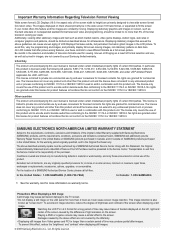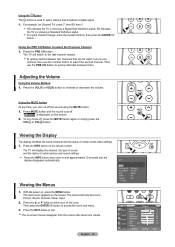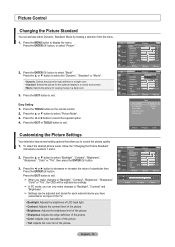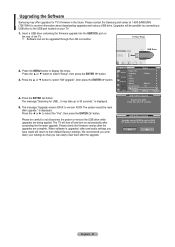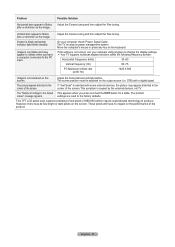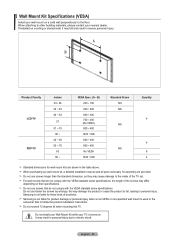Samsung LN19A330J1D Support and Manuals
Get Help and Manuals for this Samsung item

View All Support Options Below
Free Samsung LN19A330J1D manuals!
Problems with Samsung LN19A330J1D?
Ask a Question
Free Samsung LN19A330J1D manuals!
Problems with Samsung LN19A330J1D?
Ask a Question
Most Recent Samsung LN19A330J1D Questions
Purchase Mounting Interface Pad
Would like to purchase mounting interface pad to mount tv where to buy from?
Would like to purchase mounting interface pad to mount tv where to buy from?
(Posted by jennifersimpson59 6 years ago)
How To Upgrade Software For Samsung Tv?
(Posted by jovannyloco25 8 years ago)
My Remote Will No Longer Start My Tv.
I fixed the remote by removing the batteries and holding the power button, then replacing the batter...
I fixed the remote by removing the batteries and holding the power button, then replacing the batter...
(Posted by aamartha 10 years ago)
Can The Tv Be Tilted Forwards Or Backwards At All
Need to know if the tv it self can be tilted my son cant lay in bed and see the screen very well
Need to know if the tv it self can be tilted my son cant lay in bed and see the screen very well
(Posted by crydawn517 10 years ago)
Busted Ic Or Modules Same Model Ln19a330j1d Lcd Tv How Much It Will Cost?
(Posted by danilozablan50 11 years ago)
Popular Samsung LN19A330J1D Manual Pages
Samsung LN19A330J1D Reviews
We have not received any reviews for Samsung yet.