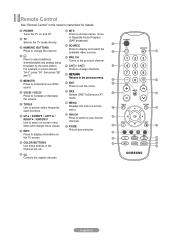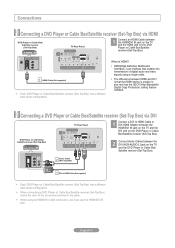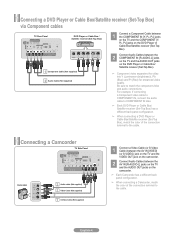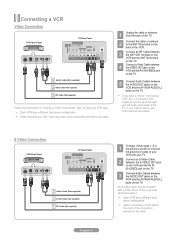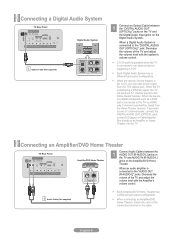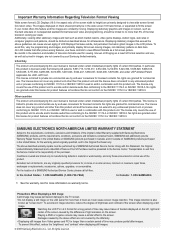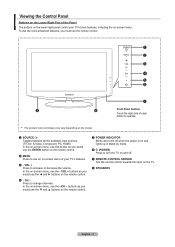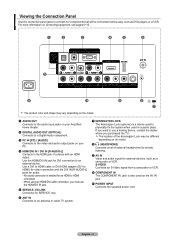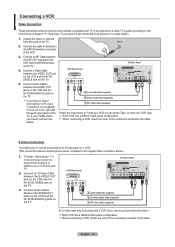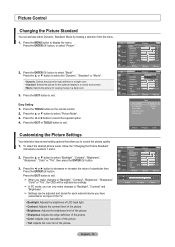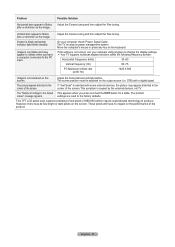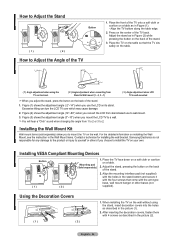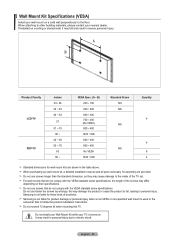Samsung LN19A330J1D Support Question
Find answers below for this question about Samsung LN19A330J1D.Need a Samsung LN19A330J1D manual? We have 3 online manuals for this item!
Question posted by danilozablan50 on July 18th, 2012
Busted Ic Or Modules Same Model Ln19a330j1d Lcd Tv How Much It Will Cost?
The person who posted this question about this Samsung product did not include a detailed explanation. Please use the "Request More Information" button to the right if more details would help you to answer this question.
Current Answers
Related Samsung LN19A330J1D Manual Pages
Samsung Knowledge Base Results
We have determined that the information below may contain an answer to this question. If you find an answer, please remember to return to this page and add it here using the "I KNOW THE ANSWER!" button above. It's that easy to earn points!-
General Support
... ending in 350, 360, 361, 450, 460, HDMI (720p, 1080i) Component (1080i) Note: To access JustScan, you will not work on your TV. 2008 Models (LNxx A All 2008 LN Samsung LCD TVs have a JustScan function built in. TV. The JustScan function, however, is not available in the U.S. The table below lists the Samsung 2007... -
General Support
...-R, 2004 LT-P, or earlier Samsung LCD TVs accept a 1080p television Note: For the information about the display resolutions of any model under 32 inches and the LN32B540 2008 A For the 2008 LCD TVs, all LN-T series Samsung LCD TVs accept a 1080 i (interlaced) television signal. 2006 LN-S For the 2006 LN-S series LCD TVs, only those TVs with 95 or 96 as... -
General Support
...video card to the DVI-D In jack on the front panel of your TV to select: PC if you've connected the laptop ... LCD TVs. display off . Double click the Loudspeaker icon on your TV. The Volume Control dialog appears. How Do I Connect My TV To...connect your 2005 or 2006 model Samsung TV to your computer and TV, and then bring up the Windows desktop. Most cost between $200 and $350...
Similar Questions
My Remote Will No Longer Start My Tv.
I fixed the remote by removing the batteries and holding the power button, then replacing the batter...
I fixed the remote by removing the batteries and holding the power button, then replacing the batter...
(Posted by aamartha 10 years ago)
Can The Tv Be Tilted Forwards Or Backwards At All
Need to know if the tv it self can be tilted my son cant lay in bed and see the screen very well
Need to know if the tv it self can be tilted my son cant lay in bed and see the screen very well
(Posted by crydawn517 10 years ago)
Busted Board
where and how much it will cost me if i buy board with modelLN19A330J1D model
where and how much it will cost me if i buy board with modelLN19A330J1D model
(Posted by danilozablan50 11 years ago)
Samsung Lcd Tv Model No Ln40d550 : How To Switch On Tv Using The ' On Timer '.
Hi there, I have 40" Samsung LCD tv Model No LN40D550 : The question is, How to switch on TV using t...
Hi there, I have 40" Samsung LCD tv Model No LN40D550 : The question is, How to switch on TV using t...
(Posted by shashu75 11 years ago)