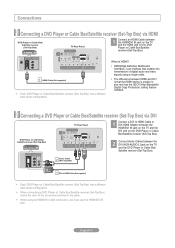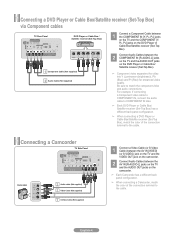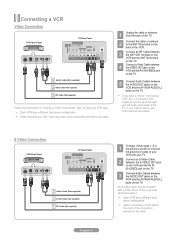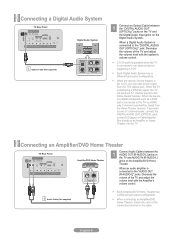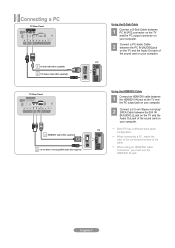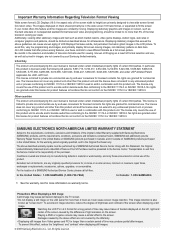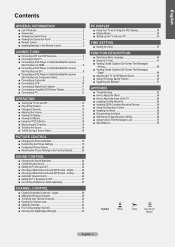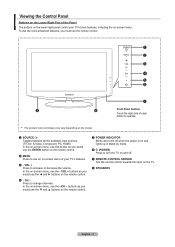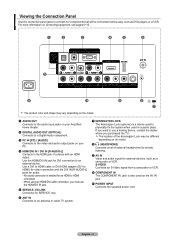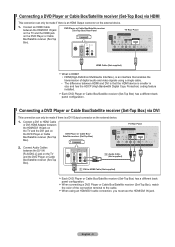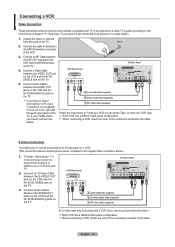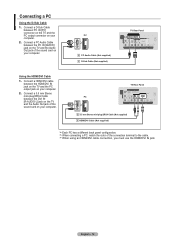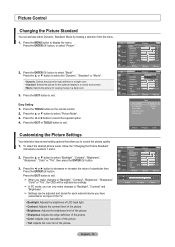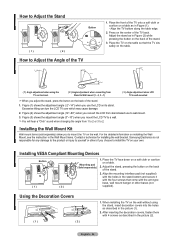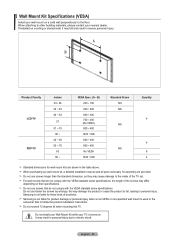Samsung LN19A330J1D Support Question
Find answers below for this question about Samsung LN19A330J1D.Need a Samsung LN19A330J1D manual? We have 3 online manuals for this item!
Question posted by crydawn517 on October 16th, 2013
Can The Tv Be Tilted Forwards Or Backwards At All
Need to know if the tv it self can be tilted my son cant lay in bed and see the screen very well
Current Answers
Related Samsung LN19A330J1D Manual Pages
Samsung Knowledge Base Results
We have determined that the information below may contain an answer to this question. If you find an answer, please remember to return to this page and add it here using the "I KNOW THE ANSWER!" button above. It's that easy to earn points!-
General Support
... Sources (HDMI, Component, or DTV), or all the screen sizes available for HD input. Note 1: On some TVs your remote to analog. Note 3 : In general, you can also depend on your TV, JustScan may have your set top box or receiver. Instead, you may need to Normal or Zoom. Important: The instructions above are... -
General Support
... play time and up to 27 hours stand by time. For additional General FAQs Fully charged, the CK811 provides up to 5 hours talk/play /pause, forward/backward, and volume control key buttons. Frequently Asked Questions How Do I Pair And Establish A Connection Between The CK811 Bluetooth Stereo Speaker And My Device? CK811 - What... -
General Support
...However, there is no guarantee that interference will need to be repeated as shown above. Federal Communication... the dealer or an experienced radio/TV techniciaion for car to car to ...Play Stop or Pause Pause Playing Stop Forward Backward The device is CE - Important information...this equipment does cause harmful interference to radio or television reception, which the receiver is connected. We,...
Similar Questions
My Remote Will No Longer Start My Tv.
I fixed the remote by removing the batteries and holding the power button, then replacing the batter...
I fixed the remote by removing the batteries and holding the power button, then replacing the batter...
(Posted by aamartha 10 years ago)
Samsung Un65c6500vfxza 65' Flat Panel Tv Reviews
(Posted by motox1us 10 years ago)
Samsung Flat Panel Turns Off And On Randomly
(Posted by woody7 11 years ago)
Busted Ic Or Modules Same Model Ln19a330j1d Lcd Tv How Much It Will Cost?
(Posted by danilozablan50 11 years ago)