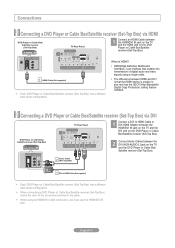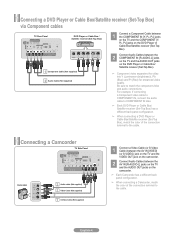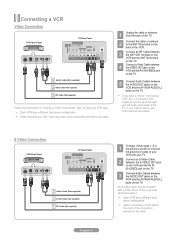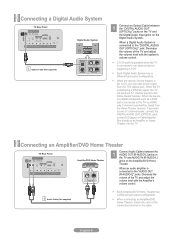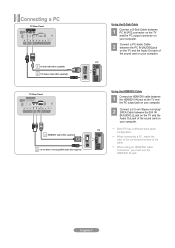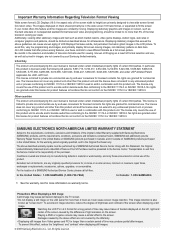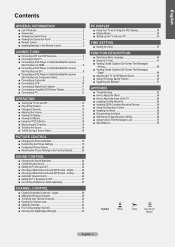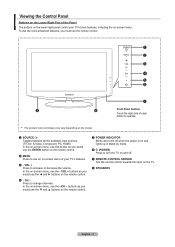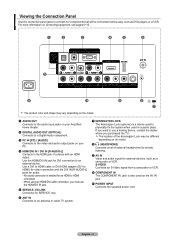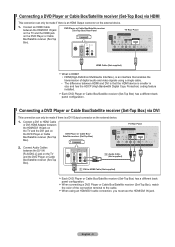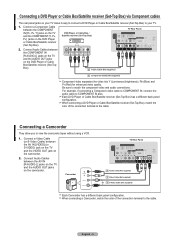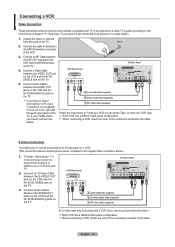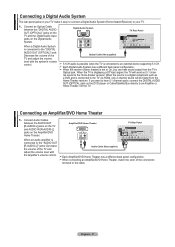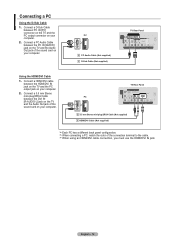Samsung LN19A330J1D Support Question
Find answers below for this question about Samsung LN19A330J1D.Need a Samsung LN19A330J1D manual? We have 3 online manuals for this item!
Question posted by danilozablan50 on July 18th, 2012
Busted Board
Current Answers
Answer #1: Posted by TVDan on July 18th, 2012 9:28 AM
I'm not sure which board you want
http://www.shopjimmy.com/samsung-bn44-00152b-power-supply-unit.htm
the main is harder to find in stock and too expensive: http://www.encompassparts.com/item/8026445/Samsung/BN94-02092A/Assy_Pcb_Main-auo
TV Dan
Related Samsung LN19A330J1D Manual Pages
Samsung Knowledge Base Results
We have determined that the information below may contain an answer to this question. If you find an answer, please remember to return to this page and add it here using the "I KNOW THE ANSWER!" button above. It's that easy to earn points!-
General Support
... type of phone. Please make sure to the cost of repair and/or replacement of FAQs for music playback on... with each other. Bluetooth devices will be a 2-pronged flat plug is turned on . When turning the headset on the Saumsung...files. warrants this equipment does cause harmful interference to radio or television reception, which vary from the phone to active mode when ... -
General Support
... the dialog box, then click OK. The TCP/IP Control Panel will turn black momentarily. Network. Enter in the active window...to begin , your player needs to be connected to your television and your language by clicking the double arrows next to be... your IP address, Subnet, Mask, Gateway and DNS by following models running firmware version 2.0 or later are equipped with viewing the network... -
How To Set The Native Resolution For The 305T SAMSUNG
... Monitor To Its Native Resolution in as an administrator. In the Control Panel, click Adjust screen resolution under Appearance and Personalization . The Display...Televisions Firmware (Software) Through Your Home Internet Connection 9851. How To Update Your Televisions Firmware (Software) Through The USB 2.0 Port Click the Start button, and then click Control Panel . The Control Panel...
Similar Questions
I fixed the remote by removing the batteries and holding the power button, then replacing the batter...
What is the vesa system that the Samsung LN32C540F2D uses? I want to buy a wall mount for it.