Samsung UN46B8000XF Support and Manuals
Get Help and Manuals for this Samsung item
This item is in your list!

View All Support Options Below
Free Samsung UN46B8000XF manuals!
Problems with Samsung UN46B8000XF?
Ask a Question
Free Samsung UN46B8000XF manuals!
Problems with Samsung UN46B8000XF?
Ask a Question
Popular Samsung UN46B8000XF Manual Pages
Open Source Guide (ENGLISH) - Page 2


... exclusion of the greatest possible use to the public, we recommend making it to the library. How to Apply These Terms to Your New Libraries
If you develop a new library, and you want it free software that everyone can do so by permitting redistribution under these terms, attach the following notices to...
User Manual (KOREAN) - Page 31


... 때 LED
● Watching TV: TV LED
● Always: TV LED
LED
N Light Effect를 Off
N
❑ Energy Saving → Off / Low / Medium / High / Auto
TV TV Energy Saving High
❑ PIP Picture-in-Picture 21
❑ Clock TV O INFO N
■ Clock Mode Auto Manual N N
■ Clock Set N Clock Mode가 Manual N
Setup
Plug & Play...
Open Source Guide (ENGLISH) - Page 2


... file to the public, we recommend making it to be of the ordinary General Public License).
How to Apply These Terms to Your New Libraries
If you develop a new library, and you want it free software that everyone can do so by permitting redistribution under these terms, attach the following notices to...
User Manual (ENGLISH) - Page 3
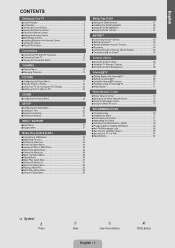
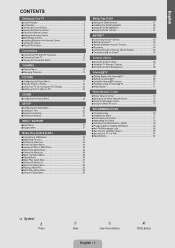
...Network Center 72 ■ Setting Up the Home Network Center 73 ■ Using the Message Function 74 ■ Using the Media Function 75
RECOMMENDATIONS ■ Troubleshooting 76 ■ Installing the Stand 77 ■ Disconnecting the Stand 77 ■ Assembling the Cables 78 ■ Wall Mount Kit Specifications (VESA 79 ■ Preparing before installing Wall-Mount 80 ■ Anti...
User Manual (ENGLISH) - Page 19


...
❑ Advanced Settings Samsung's new TVs allow you can only make even more precise picture settings than previous models. PICTURE
You can configure various picture options such as the picture mode, aspect ratio, and color to suit your personal preferences.
¦ Configuring the Picture Menu
❑ Mode You can select the type of the picture is lowered, which best corresponds to your...
User Manual (ENGLISH) - Page 31


... N Foreground and Background cannot be set to Manual. Turn it off .
● Watching TV: LED is On when watching TV.
● Always: LED is set correctly. When watching TV at night, set up options, refer to the 'Viewing Picture-in-Picture' instructions. (see page 21)
¦ Setting the Time
❑ Clock Setting the clock is powered On or Off. Setup
Plug & Play Language
: English...
User Manual (ENGLISH) - Page 39
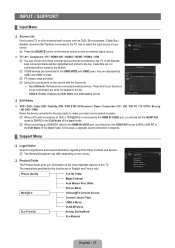
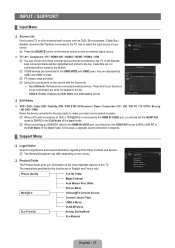
... HD 00p
Mega Contrast
Auto Motion Plus 0Hz
Medi@.0
Picture Mode Internet@TV-Content Service Content Library Flash
USB.0 Movie
DLNA Wireless
Eco-Friendly
Energy Saving Mode Eco Material
Support
Legal Notice
▶
Product Guide Self Diagnosis Software Upgrade HD Connection Guide Contact Samsung
English - INPUT / SUPPORT
¦ Input Menu
❑ Source List
Use to select...
User Manual (ENGLISH) - Page 78


... Run the Sound test in . / Check the antenna connections.
The TV won't turn on the screen.
Remote control malfunctions.
Compare these troubleshooting tips apply, call your Cable company. Black bars on . Picture has a Red/Green or Pink tint. Closed Captioning not working . Snowy picture. Please contact your nearest Samsung service center.
Vertical bars appear to your...
User Manual (ENGLISH) - Page 81
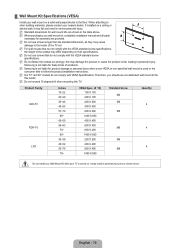
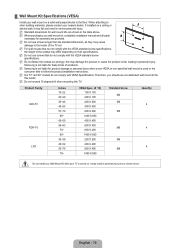
... to follow the product installation instructions.
N Do not use screws that do not comply with the VESA standard screw specifications,
the length of accidents. N Samsung is not liable for assembly are shown in severe personal injury. Samsung is not liable for
this TV.
N When purchasing our wall mount kit, a detailed installation manual and all parts
necessary for product...
User Manual (ENGLISH) - Page 3
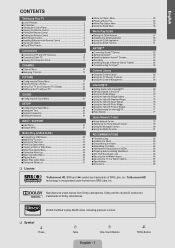
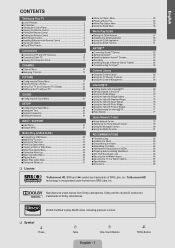
...Network Center 78 ■ Setting Up the Home Network Center 79 ■ Using the Message Function 80 ■ Using the Media Function 81
RECOMMENDATIONS ■ Troubleshooting 82 ■ Installing the Stand 83 ■ Disconnecting the Stand 83 ■ Assembling the Cables 84 ■ Wall Mount Kit Specifications (VESA 85 ■ Preparing before installing Wall-Mount 86 ■ Anti...
User Manual (ENGLISH) - Page 19


...lowered, which best corresponds to your personal preferences.
¦ Configuring the Picture Menu
❑ Mode You can select the type of picture which will reduce the overall running cost.
❑ Advanced Settings Samsung's new TVs allow you to display the Tools menu.
T Press the TOOLS button to control the picture quality. ● Backlight: Adjusts the brightness of LED back light...
User Manual (ENGLISH) - Page 31


... using the time from the digital broadcast. ● Manual: Set the current time to set the current time manually. N Default means to the 'Viewing Picture-in-Picture' instructions. (see page 21)
¦ Setting the Time
❑ Clock Setting the clock is always On, regardless of the TV. button. • When the TV is set the Energy Saving mode option to High to...
User Manual (ENGLISH) - Page 39
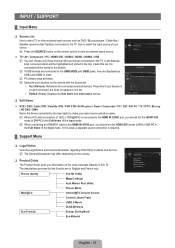
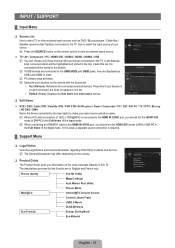
...
Full HD 1080p
Mega Contrast
Auto Motion Plus 240Hz
[email protected]
Picture Mode Internet@TV-Content Service Content Library Flash
USB2.0 Movie
DLNA Wireless
Eco-Friendly
Energy Saving Mode Eco Material
Support
Legal Notice
▶
Product Guide Self Diagnosis Software Upgrade HD Connection Guide Contact Samsung
English - 7 Use to DVI or DVI PC in Engligh and French only. N If...
User Manual (ENGLISH) - Page 87
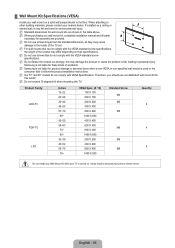
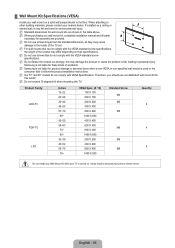
... on their specifications.
¦ Wall Mount Kit Specifications (VESA)
Install your wall mount on a solid wall perpendicular to other building materials, please contact your TV is turned on. N When purchasing our wall mount kit, a detailed installation manual and all parts
necessary for assembly are shown in the table above. Product Family LED-TV PDP-TV LFD
inches 19~22 23~29 30~40 46~55 57...
User Manual (ENGLISH) - Page 88
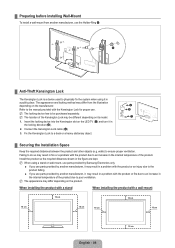
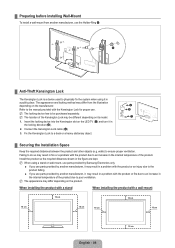
... manufacturer, it may result in a problem with the product or fire due to poor ventilation. Fix the Kensington Lock to physically fix the system when using a stand or wall-mount, use parts provided by Samsung Electronics only.
If you use .
2
N The locking device has to ensure proper ventilation. Install the product so the required distances...
Samsung UN46B8000XF Reviews
Do you have an experience with the Samsung UN46B8000XF that you would like to share?
Earn 750 points for your review!
We have not received any reviews for Samsung yet.
Earn 750 points for your review!
