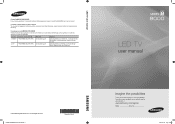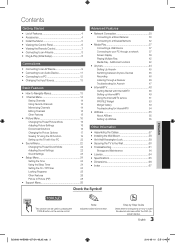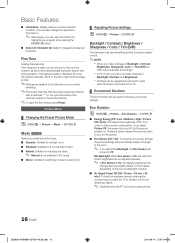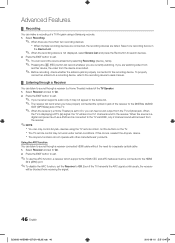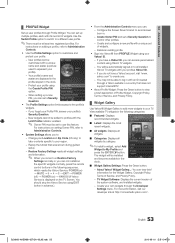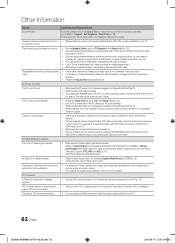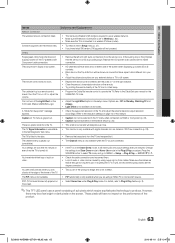Samsung UN46C8000XF Support and Manuals
Get Help and Manuals for this Samsung item

View All Support Options Below
Free Samsung UN46C8000XF manuals!
Problems with Samsung UN46C8000XF?
Ask a Question
Free Samsung UN46C8000XF manuals!
Problems with Samsung UN46C8000XF?
Ask a Question
Most Recent Samsung UN46C8000XF Questions
What Is The Going Rate On A Samsung Un46c8000xf
(Posted by Anonymous-166816 3 years ago)
No Video Or Sound, Intermittent With Clicking.
Is there a known problem with this model losing picture and sound. It happens intermittently and is ...
Is there a known problem with this model losing picture and sound. It happens intermittently and is ...
(Posted by lraypeterson 9 years ago)
Samsung Un46c8000xf Wont Turn On
(Posted by nydiebalb 10 years ago)
Which 3d Glasses To Use With Un46c8000xfza
Bought a set ofSSG-3570CR 3D glasses but they fail to work. 60$ down the tube. Want to know what to ...
Bought a set ofSSG-3570CR 3D glasses but they fail to work. 60$ down the tube. Want to know what to ...
(Posted by nopahoward 10 years ago)
What Is The Ip Address For My Samsung Un46c8000xf Led 3d Tv?
What is the IP address for my Samsung UN46C8000XF LED 3D TV?
What is the IP address for my Samsung UN46C8000XF LED 3D TV?
(Posted by jcgiese 11 years ago)
Popular Samsung UN46C8000XF Manual Pages
Samsung UN46C8000XF Reviews
We have not received any reviews for Samsung yet.