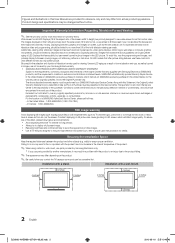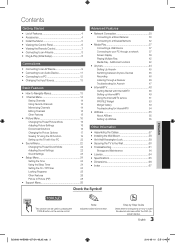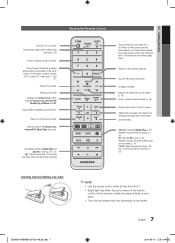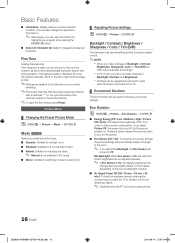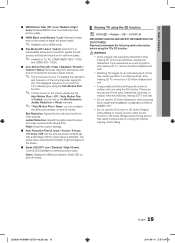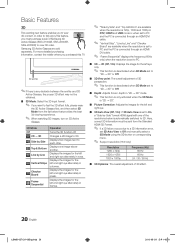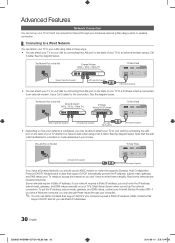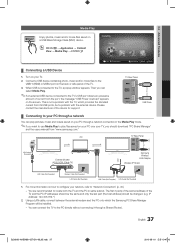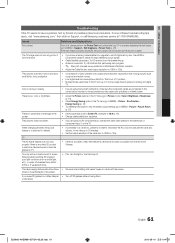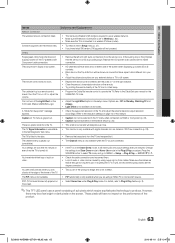Samsung UN46C8000XF Support Question
Find answers below for this question about Samsung UN46C8000XF.Need a Samsung UN46C8000XF manual? We have 6 online manuals for this item!
Question posted by nopahoward on January 2nd, 2014
Which 3d Glasses To Use With Un46c8000xfza
Bought a set ofSSG-3570CR 3D glasses but they fail to work. 60$ down the tube. Want to know what to use & where to get one that will work
Current Answers
Related Samsung UN46C8000XF Manual Pages
Samsung Knowledge Base Results
We have determined that the information below may contain an answer to this question. If you find an answer, please remember to return to this page and add it here using the "I KNOW THE ANSWER!" button above. It's that easy to earn points!-
General Support
...the Reject soft key. Service Provider Contact Information How Do I Use Call Waiting On My SGH-I627 (Propel Pro) Phone? this ...ignore the second call is automatically reactivated once you don't want to take advantage of this functionality on hold . While ...place the first call waiting follow the steps below: Select Settings Select Phone (1) Select Voice Calls (2) Select Call Waiting Select... -
General Support
...for information regarding any additional fees that may be interrupted, you don't want to the original call waiting follow the steps below: While in , ... return to be incurred. How Do I Use Call Waiting On My SGH-I607? Call Waiting is coming in standby mode..., press the left soft key for Start Select Settings Select Phone (1) Select Voice Calls (2) Select Call Waiting (1)... -
General Support
... advantage of this functionality on hold . Note: Call waiting must be incurred. How Do I Use Call Waiting On My SGH-I617? this functionality on your account with your call , press the Reject...Select to activate Call Waiting key for Done to save the Call Waiting setting Tip: For those calls where you don't want to be interrupted, you end the call is automatically reactivated once you...
Similar Questions
What Is The Going Rate On A Samsung Un46c8000xf
(Posted by Anonymous-166816 3 years ago)
What Is The Ip Address For My Samsung Un46c8000xf Led 3d Tv?
What is the IP address for my Samsung UN46C8000XF LED 3D TV?
What is the IP address for my Samsung UN46C8000XF LED 3D TV?
(Posted by jcgiese 11 years ago)
Samsung Flat Panel Turns Off And On Randomly
(Posted by woody7 11 years ago)
I Have The Samsung Ln32c540f2d Flat Screen Television. What Is The Vesa System
What is the vesa system that the Samsung LN32C540F2D uses? I want to buy a wall mount for it.
What is the vesa system that the Samsung LN32C540F2D uses? I want to buy a wall mount for it.
(Posted by sendme2cali 12 years ago)