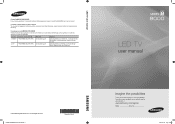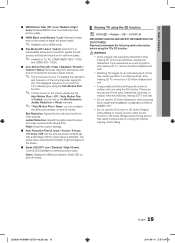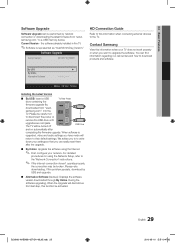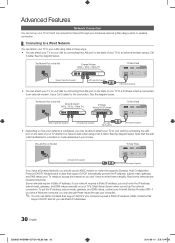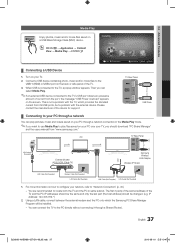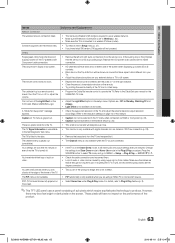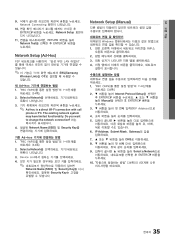Samsung UN46C8000XF Support Question
Find answers below for this question about Samsung UN46C8000XF.Need a Samsung UN46C8000XF manual? We have 6 online manuals for this item!
Question posted by jcgiese on September 24th, 2012
What Is The Ip Address For My Samsung Un46c8000xf Led 3d Tv?
What is the IP address for my Samsung UN46C8000XF LED 3D TV?
Current Answers
Related Samsung UN46C8000XF Manual Pages
Samsung Knowledge Base Results
We have determined that the information below may contain an answer to this question. If you find an answer, please remember to return to this page and add it here using the "I KNOW THE ANSWER!" button above. It's that easy to earn points!-
General Support
... Panel will be connected to your television and your IP address, Subnet, Mask, Gateway and DNS by following models running firmware version 2.0 or later are grayed out, click the lock to make network settings. Make sure there's no need to set -up your TV needs to be possible. Update Start. Select "Yes" and press [Enter... -
Configuring PC Share Manager SAMSUNG
... resolve the problem, try the following: Make sure the TV is working properly, then PC Share Manager displays the TV and its IP address in the upper left of programs permitted to access meets ...on your computer boot into Windows. Product : Televisions > Click Share in the Set Security Policy window. This configures Share Manager and your TV is connected to the network and the DLNA ... -
How To Perform A Wireless Printer Installation (Apple AirPort) SAMSUNG
... installed but a Default Printer hasn't been selected, the Smart Panel icon will appear grayed out. How To Perform A Wireless Printer ... in the Printer & Color Multifunction Laser Printers 20757. Add the IP Address of the screen. Product : Printers & Multifunction > that we have updated the TCP/IP and Wireless settings on the Printer, we have assigned a Default...
Similar Questions
What Is The Going Rate On A Samsung Un46c8000xf
(Posted by Anonymous-166816 3 years ago)
Just Bought This The Samsung Un55f7450af 55in Led 3d Tv Is It 240 Hz
(Posted by kerbyq 10 years ago)
Which 3d Glasses To Use With Un46c8000xfza
Bought a set ofSSG-3570CR 3D glasses but they fail to work. 60$ down the tube. Want to know what to ...
Bought a set ofSSG-3570CR 3D glasses but they fail to work. 60$ down the tube. Want to know what to ...
(Posted by nopahoward 10 years ago)
Samsung Un65c6500vfxza 65' Flat Panel Tv Reviews
(Posted by motox1us 10 years ago)