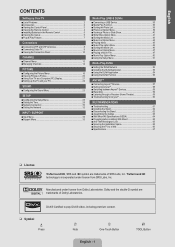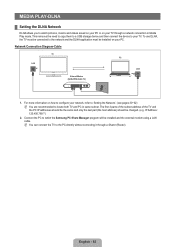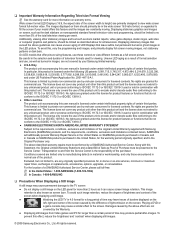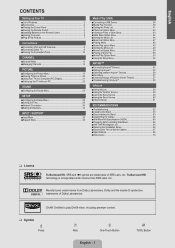Samsung UN55B6000VF Support and Manuals
Get Help and Manuals for this Samsung item

View All Support Options Below
Free Samsung UN55B6000VF manuals!
Problems with Samsung UN55B6000VF?
Ask a Question
Free Samsung UN55B6000VF manuals!
Problems with Samsung UN55B6000VF?
Ask a Question
Most Recent Samsung UN55B6000VF Questions
Samsung Se Escucha Pero Se Quedó La Pantalla Negra
Por qué mi TV Samsung led se quedó la pantalla oscura solo se escucha como lo puedo soluci...
Por qué mi TV Samsung led se quedó la pantalla oscura solo se escucha como lo puedo soluci...
(Posted by angelcarrasco123010 2 years ago)
What Is Resale Value Of This Tv? There Are Absolutely No Issues With It. Just L
What is resale value for this Samsung model TV? It is in excellent working condition but we are look...
What is resale value for this Samsung model TV? It is in excellent working condition but we are look...
(Posted by chrisalberto 4 years ago)
Samsung Un55b6000vf
Samsung un55b6000vf TV has lighter areas on screen edges. Bottom is about 1.5 inches. Sides and top ...
Samsung un55b6000vf TV has lighter areas on screen edges. Bottom is about 1.5 inches. Sides and top ...
(Posted by f4sup 8 years ago)
My Samsung Model Un55b6000vf
my Samsung keeps the picture flickering on and off but the power stays on
my Samsung keeps the picture flickering on and off but the power stays on
(Posted by Txmetalhead36dz 8 years ago)
Picture Not Clear Has Shadows And Will Clear Up If I Turn Off And Back On
(Posted by lthomp42426 9 years ago)
Samsung UN55B6000VF Videos
Popular Samsung UN55B6000VF Manual Pages
Samsung UN55B6000VF Reviews
We have not received any reviews for Samsung yet.