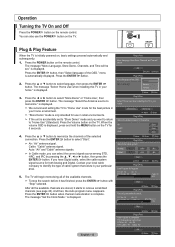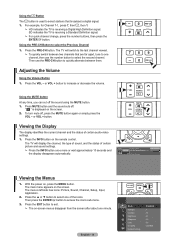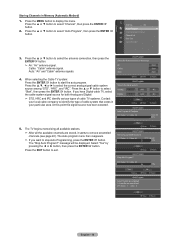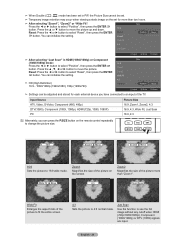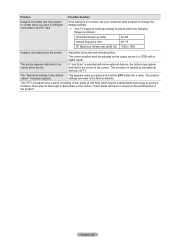Samsung LN46A550P3FXZA Support Question
Find answers below for this question about Samsung LN46A550P3FXZA.Need a Samsung LN46A550P3FXZA manual? We have 1 online manual for this item!
Question posted by rtrujano on December 26th, 2014
I Press The On Button, And It Goes Off Immediately
The person who posted this question about this Samsung product did not include a detailed explanation. Please use the "Request More Information" button to the right if more details would help you to answer this question.
Current Answers
Related Samsung LN46A550P3FXZA Manual Pages
Samsung Knowledge Base Results
We have determined that the information below may contain an answer to this question. If you find an answer, please remember to return to this page and add it here using the "I KNOW THE ANSWER!" button above. It's that easy to earn points!-
General Support
...Shop Mode or Store Demo Mode. the volume bar displayed on the screen immediately press and hold the Menu button on the TV ( not on your TV to certain default settings without the ...To avoid accidentally setting your remote again to confirm you do not have a side panel, press the Volume button on the side panel of manually resetting the TV. See if the Picture Mode setting is the... -
General Support
...again to confirm you TV is displayed on the screen, your TV does not have a side panel, press the Volume button on your remote. The TV displays the volume bar. Shop Mode is usually used by ... confirm your TV is in Shop Mode or Store Demo Mode: Press the INFO button on your TV does not have a side panel, press the Menu button on your TV from Shop Mode, it means that the TV is... -
General Support
... FCC and BQB approved. If this equipment does cause harmful interference to radio or television reception, which the receiver is no guarantee that interference will blink rapidly 2 times ...to provide reasonable protection against harmful interference in any other end to your audio device and press button to play music via a Bluetooth USB Dongle, please complete AV pairing and then activate ...
Similar Questions
Samsung Ln46a550p3fxza Timing Control Board- Service Settings
Hello,I replaced my timing control board for a Samsung LN46A550p3fxza. Do you know what service sett...
Hello,I replaced my timing control board for a Samsung LN46A550p3fxza. Do you know what service sett...
(Posted by mihelckm 5 years ago)
Ln46a550p3fxza Samsung Manual
Hello, I was messing with my tv and my colors are off the chart and i think the antena is off too. I...
Hello, I was messing with my tv and my colors are off the chart and i think the antena is off too. I...
(Posted by ezmeraldab 10 years ago)
Samsung Un65c6500vfxza 65' Flat Panel Tv Reviews
(Posted by motox1us 10 years ago)
I Have The Samsung Ln32c540f2d Flat Screen Television. What Is The Vesa System
What is the vesa system that the Samsung LN32C540F2D uses? I want to buy a wall mount for it.
What is the vesa system that the Samsung LN32C540F2D uses? I want to buy a wall mount for it.
(Posted by sendme2cali 12 years ago)