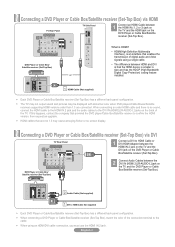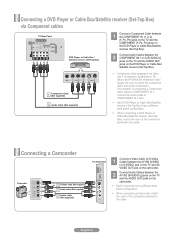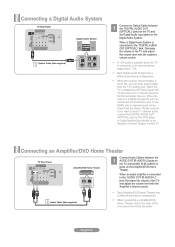Samsung LN46A550 Support Question
Find answers below for this question about Samsung LN46A550 - 46" LCD TV.Need a Samsung LN46A550 manual? We have 5 online manuals for this item!
Question posted by sdporter6774361 on January 8th, 2024
I Need To Adjust The Brightness. I Can't See Pictures Filmed In Darkness Durin
Current Answers
Answer #1: Posted by hzplj9 on January 9th, 2024 1:12 PM
https://www.manualslib.com/download/361639/Samsung-Ln32a550.html
The likely problem if you cannot increase the brightness is a fault with the backlight LED's which give light to the screen. You will need to contact an engineer as they are replacement service items not setup for users to replace I am afraid. Try going through the menu options first before continuing with an engineer.
Hope that helps you solve your problem.
Answer #2: Posted by SonuKumar on January 10th, 2024 12:33 AM
Please respond to my effort to provide you with the best possible solution by using the "Acceptable Solution" and/or the "Helpful" buttons when the answer has proven to be helpful.
Regards,
Sonu
Your search handyman for all e-support needs!!
Related Samsung LN46A550 Manual Pages
Samsung Knowledge Base Results
We have determined that the information below may contain an answer to this question. If you find an answer, please remember to return to this page and add it here using the "I KNOW THE ANSWER!" button above. It's that easy to earn points!-
General Support
How Can I Adjust The Brightness Of A Picture On My SGH-v206? While viewing a picture (before taking the picture) press the left or right arrow to adjust brightness. How Can I Adjust The Brightness Of A Picture On My SGH-v206? -
General Support
While viewing a picture (before taking) press the left or right arrow to adjust brightness. How Can I Adjust The Brightness Of A Picture On My SGH-V205? -
General Support
... Mail Camera Controls & What Are The Camera / Camcorder Specifications On My SGH-t619? Settings Adjustable Zoom Adjustable Brightness Add Picture Message Settings Self Portrait Mode Self Timer: 3 sec 5 sec 10 sec Multi-Shot Zoom Brightness Adjust White Balance: Auto Cloudy Fluorescent Daylight Incandescent Color Tones: Sepia Aqua Emboss Sketch Negative Black & The camera / camcorder...
Similar Questions
Need to replace the IR sensor board.
My picture resolution is out of adjustment. Using the remote control menu, I only have 2 screen reso...
I get a white screen in Component 1. Component 2 and TV both work fine. Can I fix this?
i bought the samsung ln46550, im trying to hook up my internet to my t.v! i understand you need some...