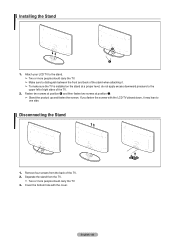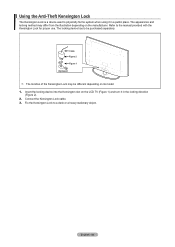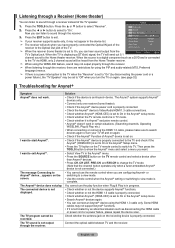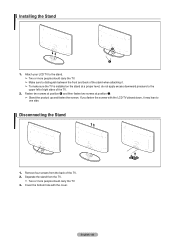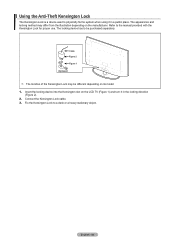Samsung LN46A550 Support Question
Find answers below for this question about Samsung LN46A550 - 46" LCD TV.Need a Samsung LN46A550 manual? We have 5 online manuals for this item!
Question posted by pthouri on April 6th, 2012
White Screen In Source 1
Current Answers
Answer #1: Posted by TVDan on April 6th, 2012 1:06 PM
If you have the model number: LN46A550P3FXZA (look for the tag on the right side and see what version you have too) For versions CN08 and CN09 http://www.encompassparts.com/item/7813898/Samsung/BN94-01723R/Assy_Pcb_Main-cnh. for version SQ01 http://www.encompassparts.com/item/7729701/Samsung/BN94-01723J/Assy_Pcb_Main
TV Dan
Related Samsung LN46A550 Manual Pages
Samsung Knowledge Base Results
We have determined that the information below may contain an answer to this question. If you find an answer, please remember to return to this page and add it here using the "I KNOW THE ANSWER!" button above. It's that easy to earn points!-
General Support
... call . My LN-T Series LCD Has The Tearing Problem. The LCD TV tearing problem is actually a distorting wave or white line that moves up from the bottom to the middle of the models listed above, and your TV has the tearing problem, you have your TV set to an HDMI or Component source at 1-800-Samsung (1-800... -
General Support
... 2009 Samsung LCD TV, and you have connected composite AV cables (red, white, and yellow) and you see a black and white image, you have a composite AV input on the side of Component 1, if your picture to come in properly. You must connect the composite cables to the wrong input. Why Is My Screen Showing A Black... -
General Support
...TV. That is , a cable with an DVI-D connector on one end and a DVI-D connection on the front panel...LCD TVs. You cannot use the combined HDMI/DVI jack to connect your 2005 or 2006 model Samsung TV to your TV...available on your monitor screen. Turn on the Internet...TV and laptop are below. Make sure that fixes the problem. How Do I Connect My TV...
Similar Questions
Need to replace the IR sensor board.
I have a samsung LN46A580P6FXZA tv. When i turn the tv on, within a few minutes it starts scanning a...
The tv worked fine last night; after turning it off the tv made a loud clicking sound from the back ...