Samsung LN19B361 - 19" LCD TV Support and Manuals
Get Help and Manuals for this Samsung item
This item is in your list!

View All Support Options Below
Free Samsung LN19B361 manuals!
Problems with Samsung LN19B361?
Ask a Question
Free Samsung LN19B361 manuals!
Problems with Samsung LN19B361?
Ask a Question
Popular Samsung LN19B361 Manual Pages
User Manual (user Manual) (ver.1.0) (English, Spanish) - Page 2
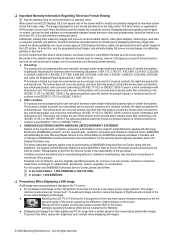
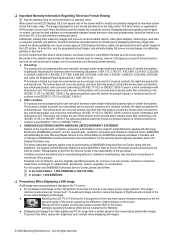
... image retention, reduce the degree of brightness and contrast of the screen when displaying a still image.
●
Watching the LCD TV in -home or on-site services, minimum or maximum repair times, exchanges or replacements, accessories, options, upgrades, or consumables. ❑ Important Warranty Information Regarding Television Format Viewing
N See the warranty card for more information on...
User Manual (user Manual) (ver.1.0) (English, Spanish) - Page 3


...; Troubleshooting 36 ■ Installing the Stand 37 ■ Disconnecting the Stand 37 ■ How to Adjust the Stand (LN19B360, LN19B361 38 ■ How to Adjust the Angle of the TV
(LN19B360, LN19B361 38 ■ Installing VESA Compliant Mounting Devices
(LN19B360, LN19B361 39 ■ Using the Decoration Covers (LN19B360, LN19B361).......39 ■ Wall Mount Kit Specifications (VESA...
User Manual (user Manual) (ver.1.0) (English, Spanish) - Page 4


BN63-04254A) (LN19B361: Right- BN63-04242B
Left- If any items are missing, contact your LCD TV. BN63-04254B)
Owner's Instructions
Warranty Card / Safety Guide Manual
N Please make sure the following items are provided for reference only and may differ from actual product appearance.
Product design and specifications may vary depending on the model. BN63-04242A
Left- N The items ...
User Manual (user Manual) (ver.1.0) (English, Spanish) - Page 7
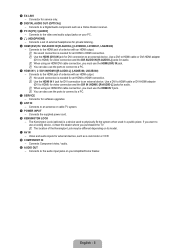
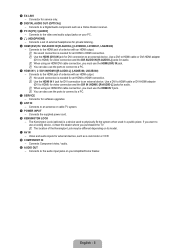
... video and audio output jacks on its model.
! Use a DVI to HDMI cable or DVI-HDMI adapter (DVI to an antenna or cable TV system.
9 POWER INPUT - Connects to HDMI) for video connection and the DVI IN (HDMI1) [R-AUDIO-L] jacks for audio.
1 EX-LINK - Connects a set of the Kensington Lock may be different...
User Manual (user Manual) (ver.1.0) (English, Spanish) - Page 23


...the icons. Press the ▲ or ▼ button to select and adjust different functions.
1.
Example: Setting the TV's Brightness in the Picture Menu Adjusting the Brightness to access the icon's sub-menu.
3. ...left side has the following icons: Picture, Sound, Channel, Setup, Input, Support.
2. Press the MENU button. Press the ENTERE button to enter items in the menu.
User Manual (user Manual) (ver.1.0) (English, Spanish) - Page 24


... exists in your local cable company to provide the best quality HD is offered. Press the ENTERE button. When you want to return to reset this TV in your watching.
English - 22
If the unit is accidentally set to Store Demo mode and
you select Manual, Set current date and time is complete. Press the...
User Manual (user Manual) (ver.1.0) (English, Spanish) - Page 25


...manually adjust a particular channel for digital broadcasts. T Press the TOOLS button to select Yes, then press the ENTERE button. At this menu, you have set favorite channels and use the program guide...the 'Managing Channels' instructions. message will appear next to 20~30 minutes. N * will be displayed. O You can add / delete or set up to the name of cable TV systems. Contact your ...
User Manual (user Manual) (ver.1.0) (English, Spanish) - Page 27


...; Advanced Settings
Samsung's new TVs allow you make changes to control the picture quality. ● Backlight: Adjusts the brightness of LCD back light...optimum display in Standard or Movie mode. N Advanced Settings is lowered, which best corresponds to view a viewing reservation. (You can ...can only make even more precise picture settings than previous models. N Press the TOOLS button to ...
User Manual (user Manual) (ver.1.0) (English, Spanish) - Page 29


...settings.
¦ Using Your TV as a Computer (PC) Display
Setting Up Your PC Software (Based on Windows XP)
The Windows display-settings for each external device you have connected to the TV via HDMI. The actual screens on your display settings dialog box, the correct value is supported...upon your computer manufacturer or Samsung Dealer.)
1. Input Source
Picture Size
TV, AV, Component (480i...
User Manual (user Manual) (ver.1.0) (English, Spanish) - Page 32


... the various timer features of the TV. N The volume and MUTE buttons do not operate when the Speaker Select is set up the current time manually or automatically.
- N Reset Sound Mode: Current sound values return to External Speaker. Setup
¦ Configuring the Setup Menu
❑ Language
You can set to default settings.
Setup
Plug & Play
Language
: English ►...
User Manual (user Manual) (ver.1.0) (English, Spanish) - Page 35


...setup menu. - To disconnect the game console and connect another external device, set to come on the program being broadcast. N The availability of captions depends on when the TV is connected to TV...The Digital Caption Options are only enabled when the Caption Mode is Service 1 ~ Service 6. (If Caption Mode is output from the TV because the MUTE button has been pressed. - N The Melody ...
User Manual (user Manual) (ver.1.0) (English, Spanish) - Page 36


... properly displayed, select No.
There may be a problem with the Source list - Software Upgrade HD Connection Guide Contact Samsung
● No: If the test pattern is on the remote with the TV. N If the signal strength meter indicates that are connected to make sure Speaker Select is set to clear, digital (HDTV) channels have either perfect...
User Manual (user Manual) (ver.1.0) (English, Spanish) - Page 40
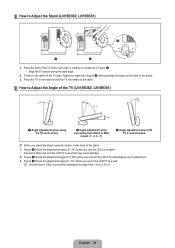
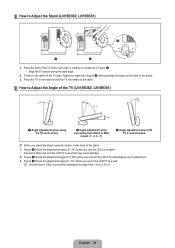
... a "Click" sound when changing the angle from Stand to Wall
mount (1→3, 3→1)
3 Angle adjustment when LCD TV is wall-mounted
N When you mount the LCD TV to Adjust the Stand (LN19B360, LN19B361)
1
2
1. Place the front of the TV onto a soft cloth or cushion on a table as in Figure 1. - ¦ How to a wall. Figure 3 shows the adjustment angle (0°~10°) when...
User Manual (user Manual) (ver.1.0) (English, Spanish) - Page 41


... installing the TV on the wall without using the stand, insert decoration covers into the holes as described in the picture 1.
2. ¦ Installing VESA Compliant Mounting Devices (LN19B360, LN19B361)
Button
Mounting pad (Sold separately)
1
2
1. Adjust the stand, pressing the button on a table. 2. After inserting the decoration covers, fasten them with the arm-type base, wall mount...
User Manual (user Manual) (ver.1.0) (English, Spanish) - Page 42


... for wall mount kits are provided. N Samsung is not liable for assembly are shown in the table above. N Do not exceed 15 degrees tilt when mounting this model. Refer to the manual provided with VESA Specifications. Fix the Kensington Lock to follow the product installation instructions. ¦ Wall Mount Kit Specifications (VESA)
Install your wall mount on a solid wall perpendicular...
Samsung LN19B361 Reviews
Do you have an experience with the Samsung LN19B361 that you would like to share?
Earn 750 points for your review!
We have not received any reviews for Samsung yet.
Earn 750 points for your review!
