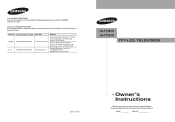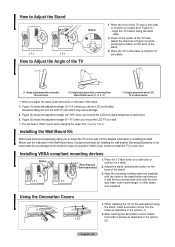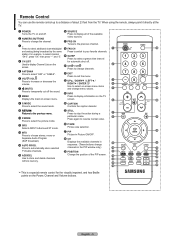Samsung LNT1954H - 19" LCD TV Support and Manuals
Get Help and Manuals for this Samsung item

View All Support Options Below
Free Samsung LNT1954H manuals!
Problems with Samsung LNT1954H?
Ask a Question
Free Samsung LNT1954H manuals!
Problems with Samsung LNT1954H?
Ask a Question
Most Recent Samsung LNT1954H Questions
Factory Reset - Not Recognizing Device In Hdmi Port
I am trying to hook up a fire tv to my tv and the tv is not recognizing that anything is plugged in ...
I am trying to hook up a fire tv to my tv and the tv is not recognizing that anything is plugged in ...
(Posted by jenburke11 3 years ago)
Can I Update Firmware On Lnt1954hx/xaa To Make It A Smart Tv
(Posted by MARKSVIEW1 4 years ago)
Tv Stand For Samsung Ln - T1954h
Looking for a stand for Samsung white tv Model # LN - T1954H. Where can I buy one? Help!
Looking for a stand for Samsung white tv Model # LN - T1954H. Where can I buy one? Help!
(Posted by Yptorrents 10 years ago)
Is This Tv Analog Or Digital??????
(Posted by jackyla1999 10 years ago)
Ln-t1953h Tv
i have an ln-t1953h tv, how old is it? Is it an hdtv? SDoes it have a digital tuner built in? th...
i have an ln-t1953h tv, how old is it? Is it an hdtv? SDoes it have a digital tuner built in? th...
(Posted by jewels016 10 years ago)
Popular Samsung LNT1954H Manual Pages
Samsung LNT1954H Reviews
We have not received any reviews for Samsung yet.