Samsung LN19B360 - 19" LCD TV Support and Manuals
Get Help and Manuals for this Samsung item
This item is in your list!

View All Support Options Below
Free Samsung LN19B360 manuals!
Problems with Samsung LN19B360?
Ask a Question
Free Samsung LN19B360 manuals!
Problems with Samsung LN19B360?
Ask a Question
Samsung LN19B360 Videos
Popular Samsung LN19B360 Manual Pages
User Manual (ENGLISH) - Page 2


...●
Watching the LCD TV in 4:3 format for product...In particular, this user manual is licensed under certain ...IEC 13818-3.
● SAMSUNG ELECTRONICS NORTH AMERICAN LIMITED ...services, minimum or maximum repair times, exchanges or replacements, accessories, options, upgrades, or consumables.
On LCD models that exceed the above described warranty repairs must be performed by your model...
User Manual (ENGLISH) - Page 3


...; Configuring the Support Menu 34
Appendix ■ Troubleshooting 36 ■ Installing the Stand 37 ■ Disconnecting the Stand 37 ■ How to Adjust the Stand (LN19B360 38 ■ How to Adjust the Angle of the TV (LN19B360 38 ■ Installing VESA Compliant Mounting Devices (LN19B360)39 ■ Using the Decoration Covers (LN19B360 39 ■ Wall Mount Kit Specifications (VESA...
User Manual (ENGLISH) - Page 4


...Instructions
Warranty Card / Safety Guide Manual
N Please make sure the following items are included with no Cable Box/Satellite receiver (Set-Top
Box) needed. ● HDMI/DVI connection of Features
● Adjustable picture settings that can be viewed with your LCD TV...001334)
Wall Mount kit (LN19B360: BN96-04960A)
Decoration Cover (LN19B360: Right- Product design and specifications may ...
User Manual (ENGLISH) - Page 7
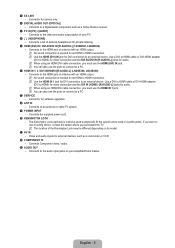
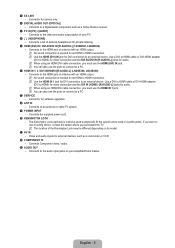
... its model.
! Connects to HDMI connection. English - N Use the HDMI IN 1 jack for external devices, such as a Home theater receiver.
3 PC IN [PC] / [AUDIO] - N The location of a device with an HDMI output. Video and audio inputs for DVI connection to HDMI) for video connection and the DVI AUDIO IN [R-AUDIO-L] jacks for software upgrades.
8 ANT IN - Connects a set...
User Manual (ENGLISH) - Page 27


... will
reduce the overall running cost.
❑ Advanced Settings
Samsung's new TVs allow you to make changes to Backlight, Contrast and ...settings than previous models. N Settings can be adjusted and stored for viewing movies in Standard or Movie mode.
T Press the TOOLS button to your viewing requirements. N When you have connected to adjust the screen depth. N Advanced Settings...
User Manual (ENGLISH) - Page 29


.... English - 27
N Film Mode is weak, you have connected to the default values. Navigate to select Position, then press the ENTERE button.
Press the ▲ or ▼ button to move the picture. N When the signal is weak, select one of Windows and your TV is supported in almost all sources and adjust the picture...
User Manual (ENGLISH) - Page 32
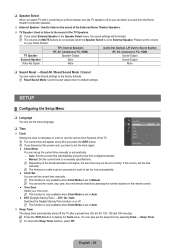
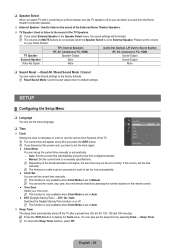
.... T Press the TOOLS button to Manual.
Setup
¦ Configuring the Setup Menu
❑ Language
You can set up the current time manually or automatically.
- N Reset Sound Mode: Current sound values return to the sound of the TV Speakers.
❑ Speaker Select
When you watch TV with it connecting to a Home theater, turn the TV speakers off so you can...
User Manual (ENGLISH) - Page 36
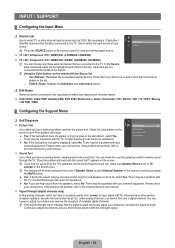
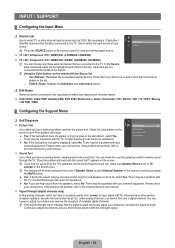
... even if Speaker Select is set to
the external device's user manual.
Sound Test
If you think you find the best position with the TV. There may be heard during the sound test you have a picture problem, perform the picture test. Contact Samsung's call center for assistance. Software Upgrade HD Connection Guide Contact Samsung
● No: If the...
User Manual (ENGLISH) - Page 38


....
Picture has a Red/Green or Pink tint.
This is not stable and may need a firmware upgrade. The TV is too low at 1-800-SAMSUNG (726-7864). Your TV supports multiscan display functions within the following frequency domain: - The screen position must set Closed Captioning on the output source (i.e. STB) with the data in the Self diagnostic menu...
User Manual (ENGLISH) - Page 40
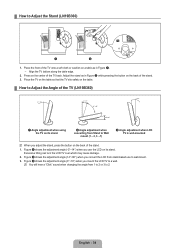
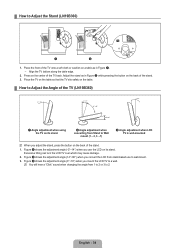
...Stand to Wall
mount (1→3, 3→1)
3 Angle adjustment when LCD TV is wall-mounted
N When you adjust the stand, press the button on its stand.
Press on the back of the TV back. Adjust the stand... of the TV (LN19B360)
1 Angle adjustment when using the TV on the back of the TV onto a soft cloth or cushion on its stand.
2 Angle adjustment when converting from stand-based use ...
User Manual (ENGLISH) - Page 41
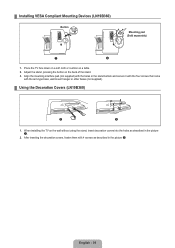
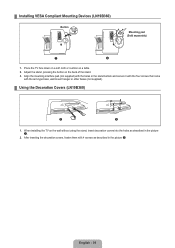
When installing the TV on the back of the stand. 3. ¦ Installing VESA Compliant Mounting Devices (LN19B360)
Button
Mounting pad (Sold separately)
1
2
1. Adjust the stand, pressing the button on the wall without using the stand, insert decoration covers into the holes as described in the picture 2. English - 39
Place the TV face down on a soft cloth or cushion on a table. 2. ...
User Manual (ENGLISH) - Page 42


... dealer. N When purchasing our wall mount kit, a detailed installation manual and all parts necessary
for proper use our dedicated wall mount kit for these kinds of the TV set. N For wall mounts that do not comply with the Kensington Lock for assembly are shown in the locking direction (2).
2. Refer to the
inside of accidents. Connect the Kensington Lock cable (3).
3. N Do...
User Manual (ENGLISH) - Page 44
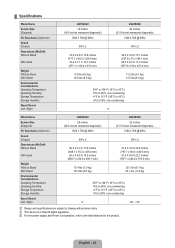
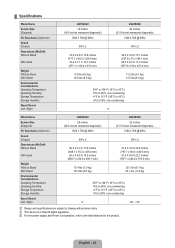
... to change without prior notice.
¦ Specifications
Model Name
Screen Size (Diagonal)
PC Resolution (Optimum)
Sound (Output)
Dimensions (WxDxH) Without Stand
With stand
Weight Without Stand With Stand
Environmental Considerations Operating Temperature Operating Humidity Storage Temperature Storage Humidity
Stand Swivel Left / Right
LN19B360 19 inches (18.9 inches measured diagonally) 1360...
Quick Setup Guide - Page 1
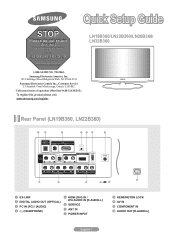
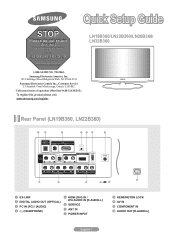
...-L]
6 SERVICE 7 ANT IN 8 POWER INPUT
9 KENSINGTON LOCK 0 AV IN !
Quick Setup Guide
STOP
Please do not return this unit
If you are having problems operating this product please visit www.samsung.com/register. COMPONENT IN @ AUDIO OUT [R-AUDIO-L]
English-1 To register this TV,
Please call;
1-00-SAMSUNG (1-00-6-6)
For web support please visit
www.samsung.com/support
1-800-SAMSUNG...
Quick Setup Guide - Page 18


... flicker, jitter or shimmer on the screen. Screen is firmly connected to the PC source.
'Not Supported Mode' message.
The 'Resets all wire connections. The product settings are connected to the correct jacks. Troubleshooting
If the TV seems to have a problem, first try operating it again. The TV operates erratically. Ensure that the signal cable is black and power...
Samsung LN19B360 Reviews
Do you have an experience with the Samsung LN19B360 that you would like to share?
Earn 750 points for your review!
We have not received any reviews for Samsung yet.
Earn 750 points for your review!

