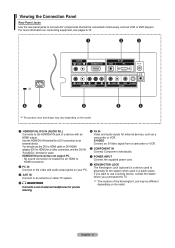Samsung LN19A330 - 19" LCD TV Support and Manuals
Get Help and Manuals for this Samsung item

View All Support Options Below
Free Samsung LN19A330 manuals!
Problems with Samsung LN19A330?
Ask a Question
Free Samsung LN19A330 manuals!
Problems with Samsung LN19A330?
Ask a Question
Most Recent Samsung LN19A330 Questions
I Just Want To Downoad Tv Model Ln19a330j1d. I Am Not Website Savvy.please Is
(Posted by cici1956 10 years ago)
Popular Samsung LN19A330 Manual Pages
Samsung LN19A330 Reviews
We have not received any reviews for Samsung yet.