Samsung LN19A451 - 19" LCD TV Support and Manuals
Get Help and Manuals for this Samsung item
This item is in your list!

View All Support Options Below
Free Samsung LN19A451 manuals!
Problems with Samsung LN19A451?
Ask a Question
Free Samsung LN19A451 manuals!
Problems with Samsung LN19A451?
Ask a Question
Popular Samsung LN19A451 Manual Pages
User Manual (ENGLISH) - Page 2
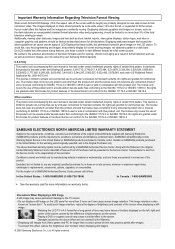
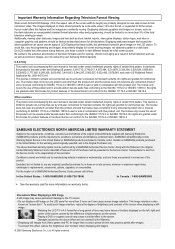
...by a SAMSUNG Authorized Service Center. Playing a DVD or a game console may leave traces of borders displayed on -site services, minimum or maximum repair times, exchanges or replacements, accessories, options, upgrades, or ...image.
•
Watching the LCD TV in -home or on the left, right and
center of the screen caused by end-user consumers for licensed contents. Additionally, ...
User Manual (ENGLISH) - Page 3
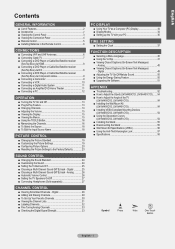
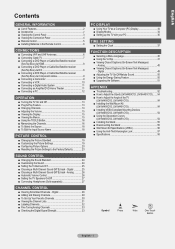
... Picture Settings to Adjust the Angle of the TV
(LN19A450C1D, LN19A451C1D 54 ■ Installing the Wall Mount Kit
(LN19A450C1D, LN19A451C1D 54 ■ Installing VESA Compliant Mounting Devices
(LN19A450C1D, LN19A451C1D 54 ■ Using the Decoration Covers
(LN19A450C1D, LN19A451C1D 54 ■ Installing the Stand 55 ■ Disconnecting the Stand 55 ■ Wall Mount Kit Specifications...
User Manual (ENGLISH) - Page 4


...: BN96-06463B)
Stand Screw(M4XL16) (LN22A450C1D: 6002-001294) (LN22A451C1D: 6003-001324)
Wall Mount kit (LN19A450C1D: BN96-04960A) (LN19A451C1D: BN96-04960A)
The items color and shape may vary depending on the model.
Remote Control & Batteries (AAA x 2) (LN19A450C1D: BN59-00678A) (LN19A451C1D: BN59-00678B) (LN22A450C1D: BN59-00678A) (LN22A451C1D: BN59-00678B)
Power Cord (3903-000144...
User Manual (ENGLISH) - Page 39


... order to select "Manual", then press the ENTER button. button.
2. Press the ▲ or ▼ button to use the various timer features of the TV.
Press the EXIT button to select "Clock Set", then press the ENTER button. Month
Day
Year
▲
▼
Hour
Minute am
Move
Adjust
Return
English - 37 TV
Setup
Plug & Play...
User Manual (ENGLISH) - Page 54


... channels sometimes broadcast Standard Definition (SD) programming, which can cause black bars. Set your TV. Please contact your TV (digital broadcasting receiver, DVD, cable broadcasting receiver, VCR, etc.).
Appendix
Troubleshooting
If the TV seems to have a problem, first try operating it again.
Remote control malfunctions "Check signal cable" message. The image is too low at...
User Manual (ENGLISH) - Page 56
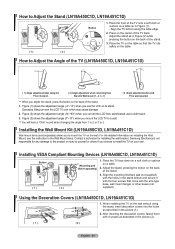
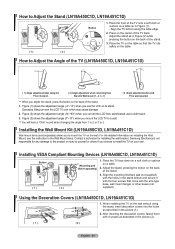
...injury to yourself or others if you choose to install the TV on the wall. Samsung Electronics is wall-mounted
When you adjust the stand, press the button on the back of the stand.
1. Figure (1) shows the adjustment angle (-2°~14°) when you mount the LCD TV to a wall.
Installing the Wall Mount Kit (LN19A450C1D, LN19A451C1D)
Wall mount items (sold separately) allow you convert the...
User Manual (ENGLISH) - Page 58
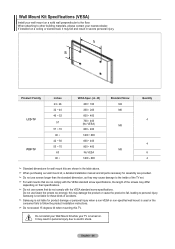
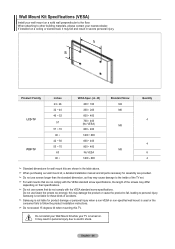
... above. When purchasing our wall mount kit, a detailed installation manual and all parts necessary for product damage or personal injury when a non-VESA or non-specified wall mount is used or the consumer fails to the inside of the TV set. For wall mounts that do not comply with the VESA standard screw specifications. Product Family LCD-TV PDP-TV
inches 23~ 26 32 ~ 40...
User Manual (ENGLISH) - Page 1
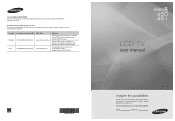
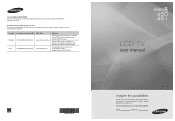
...
Web Site www.samsung.com/ca www.samsung.com
Address
Samsung Electronics Canada Inc., Customer Service 55 Standish Court Mississauga, Ontario L5R 4B2 Canada
Samsung Electronique Canada Inc., Service à la Clientèle 55 Standish Court Mississauga, Ontario L5R 4B2 Canada
Samsung Electronics America, Inc. 105 Challenger Road Ridgefield Park, NJ 07660-0511
LCD TV
user manual
BN68-01395D-00...
User Manual (ENGLISH) - Page 2


..., exclusions and limitations contained herein, SAMSUNG will additionally provide Warranty Repair Service in the United States on SAMSUNG products purchased in Canada, and in the United States, for , in-home or on SAMSUNG products purchased in Canada on -site services, minimum or maximum repair times, exchanges or replacements, accessories, options, upgrades, or consumables.
Playing a DVD or...
User Manual (ENGLISH) - Page 3


... Picture Settings to Adjust the Angle of the TV
(LN19A450C1D, LN19A451C1D 54 ■ Installing the Wall Mount Kit
(LN19A450C1D, LN19A451C1D 54 ■ Installing VESA Compliant Mounting Devices
(LN19A450C1D, LN19A451C1D 54 ■ Using the Decoration Covers
(LN19A450C1D, LN19A451C1D 54 ■ Installing the Stand 55 ■ Disconnecting the Stand 55 ■ Wall Mount Kit Specifications...
User Manual (ENGLISH) - Page 4


Decoration Cover LN19A450C1D: Right - BN63-04254A LN19A451C1D: Right - Remote Control & Batteries (AAA x 2) (LN19A450C1D: BN59-00678A) (LN19A451C1D: BN59-00678B) (LN22A450C1D: BN59-00678A) (LN22A451C1D: BN59-00678B)
Power Cord (3903-000144)
Cleaning Cloth (BN63-01798A)
Owner's Instructions
Warranty Card / Registration Card / Safety Guide Manual
(Not available in HD digital tuner, non-...
User Manual (ENGLISH) - Page 39
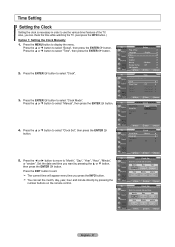
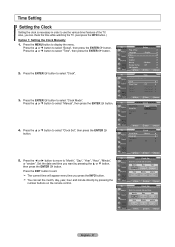
... "Clock".
3.
Press the ENTER button to select "Manual", then press the ENTER button.
Move
Enter
Return
TV
Clock Set
Enter the current date and time.
The current time will appear every time you want by pressing the number buttons on the remote control. Time Setting
Setting the Clock
Setting the clock is necessary in order to use...
User Manual (ENGLISH) - Page 56
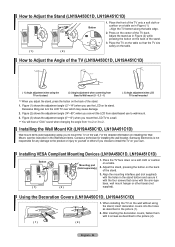
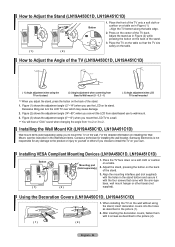
...the decoration covers, fasten them with the arm-type base, wall mount hanger or other bases (not supplied).
Installing the Wall Mount Kit (LN19A450C1D, LN19A451C1D)
Wall mount items (sold separately) allow you mount the LCD TV to Adjust the Angle of the TV (LN19A450C1D, LN19A451C1D)
( 1 ) Angle adjustment when using the stand, insert decoration covers into the holes as described in...
User Manual (ENGLISH) - Page 58
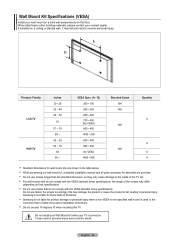
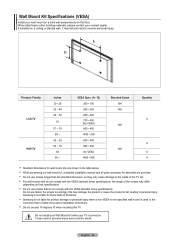
.... Do not use screws longer than the standard dimension, as they may result in the table above. When purchasing our wall mount kit, a detailed installation manual and all parts necessary for assembly are shown in personal injury due to other building materials, please contact your TV is turned on their specifications. Do not exceed 15 degrees tilt when...
Quick Guide (ENGLISH) - Page 11


... devices, the picture may need a firmware upgrade.
Check the battery terminals.
English-11 No picture or sound. No sound or sound is plugged in the Display Modes.
Then, adjust the TV volume accordingly. Check all settings to flicker, jitter or shimmer on . Compare these troubleshooting tips apply, call your nearest Samsung service center.
STB) with the data...
Samsung LN19A451 Reviews
Do you have an experience with the Samsung LN19A451 that you would like to share?
Earn 750 points for your review!
We have not received any reviews for Samsung yet.
Earn 750 points for your review!
