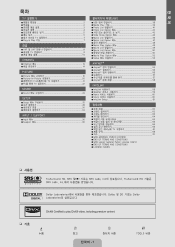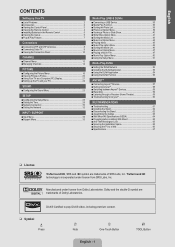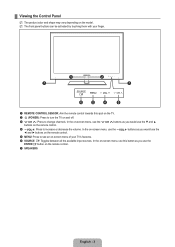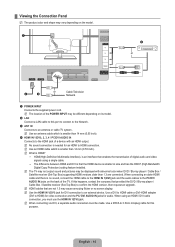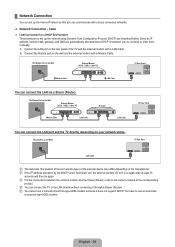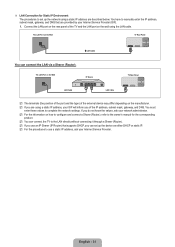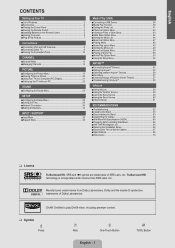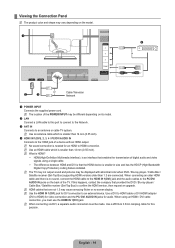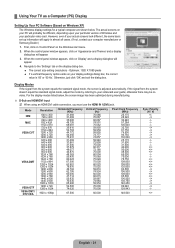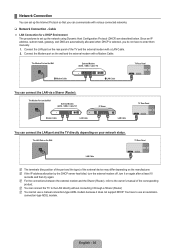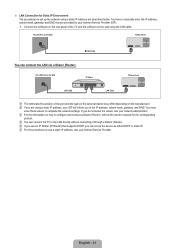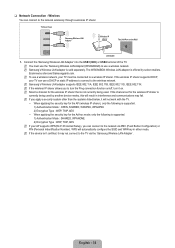Samsung UN55B6000 Support Question
Find answers below for this question about Samsung UN55B6000 - 55" LCD TV.Need a Samsung UN55B6000 manual? We have 7 online manuals for this item!
Question posted by shirlsjmck on September 20th, 2022
Menu Sounds
how do I turn off menu sounds on model un55b6000v
Current Answers
Answer #2: Posted by SonuKumar on September 20th, 2022 7:57 PM
Please respond to my effort to provide you with the best possible solution by using the "Acceptable Solution" and/or the "Helpful" buttons when the answer has proven to be helpful.
Regards,
Sonu
Your search handyman for all e-support needs!!
Related Samsung UN55B6000 Manual Pages
Samsung Knowledge Base Results
We have determined that the information below may contain an answer to this question. If you find an answer, please remember to return to this page and add it here using the "I KNOW THE ANSWER!" button above. It's that easy to earn points!-
General Support
... 7 Series DLP TV's (HLxxA750) 6 Series DLP TV's (HLxxA650) 5 Series DLP TV's (HLxxA510) 2007 Samsung TVs With Anynet+ The following 2008 Samsung TV's have Anynet+: LCD All 9 Series LCD TVs (LNxxA950) 8 Series LCD TVs (LNxxA850, LNxxA860) 7 Series LCD TVs (LNxxA750) Most of the 6 Series LCD TVs (LNxxA650, LNxxA630) excluding the 19" and 22" models of the 5 Series LCD TVs (LNxxA550, LNxxA540... -
General Support
.... Series 6 LCD TV (LN40A650A1F) goes to reduces the differences in which may not be . To disable it would like to display the Main Menu. button to set for contacting Samsung Email Support. SRS TruSurround XT ™ To disable this feature, please follow these instructions: Press the [MENU] button on the TV's rear panel, then it... -
Using Anynet+ With A Home Theater SAMSUNG
... with Anynet+ connected to the HT-AS720ST and then to the LN40A750 using the television's remote. LCD TV 2317. submit Please select answers for all three shut down. Using Anynet+ with an...menu, the Anynet+ function will automatically change the TV to the correct source, turn on the Blu-Ray player and home theater, and set the remote's audio control to use your TV's remote to Your TV...
Similar Questions
Samsung 46 Lcd Tv Wont Stop Scanning Channels.
I have a samsung LN46A580P6FXZA tv. When i turn the tv on, within a few minutes it starts scanning a...
I have a samsung LN46A580P6FXZA tv. When i turn the tv on, within a few minutes it starts scanning a...
(Posted by fharjer 11 years ago)
Samsung Tv Model: Un55b7100wfxza ?
This TV has a perfect picture except for about a 3 inch wide greyed out bar running from to to botto...
This TV has a perfect picture except for about a 3 inch wide greyed out bar running from to to botto...
(Posted by colormebad 12 years ago)
I Have Samsung Ln40a530p1f 40' Lcd Tv. Last Week It Started Turning On And Off
I have Samsung LN40A530P1F 40 LCD TV. Last week it started turning on and off on its own. Tried unpl...
I have Samsung LN40A530P1F 40 LCD TV. Last week it started turning on and off on its own. Tried unpl...
(Posted by goodney 12 years ago)
Samsung Led Un55b6000vfxza Clicking Sound But Will Not Illuminate.
Samsung UN55B6000 UN55B6000VFXZA LED less than 2 years old will only make clicking sound but will no...
Samsung UN55B6000 UN55B6000VFXZA LED less than 2 years old will only make clicking sound but will no...
(Posted by blankenhouse 12 years ago)
Samsung Ln55b650 - 55' Lcd Tv
It has a vertical line down the middle of screen sometimes and sometimes not What could be the probl...
It has a vertical line down the middle of screen sometimes and sometimes not What could be the probl...
(Posted by timeasier 13 years ago)