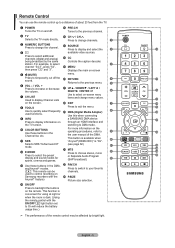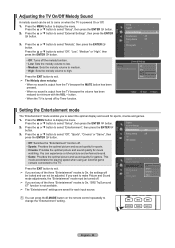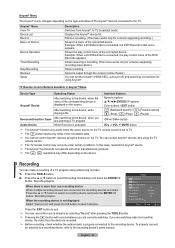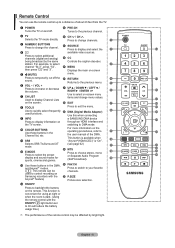Samsung LN52A530 Support Question
Find answers below for this question about Samsung LN52A530 - 52" LCD TV.Need a Samsung LN52A530 manual? We have 5 online manuals for this item!
Question posted by ROSEWILLIAM on April 11th, 2016
Ln52a530p Tv Takes Few Attempts To Turn On, Also Makes Noise
Ln52a530p Tv Takes Few Attempts To Turn On, Also Makes Noise
Current Answers
Related Samsung LN52A530 Manual Pages
Samsung Knowledge Base Results
We have determined that the information below may contain an answer to this question. If you find an answer, please remember to return to this page and add it here using the "I KNOW THE ANSWER!" button above. It's that easy to earn points!-
General Support
...A790. Images MP3's Camera Video Connectivity Speakerphone & Do I Turn This Off? My SCH-A790 Beeps Approximately Once Per Minute, How ...My SCH-A790? Do I Resolve This? Configurations Time & Do I Take Pictures With My SCH-A790? Do I Use Key Guard Or Key Lock On... SCH-A790? Do I Configure The Phone So It Does Not Make Noise When Using The Keypad? Can I Configure The Backlight On My ... -
General Support
What Is Call Guard And How Do I Use It On The N200? To turn the Call Guard feature on or off, while in standby, Press Menu, Roaming (4) Select Call Guard (2) For Toggle to make or take an additional step to take roaming calls. If "Yes" is chosen, an additional step is required... -
General Support
...turn...television reception, which the receiver is charged it takes approximately 2 hours to make...radio/TV techniciaion...noise...take 2 hours every time. (The first time the device is connected. Check your audio device. Charging Light is on metal surface anywhere. Built-in microphone to amplifier conversation via a Bluetooth AV Transmitter, please make sure the product you are attempting...
Similar Questions
Samsung Tv Turning On Issue
Ln52a530p Tv Takes Few Attempts To Turn On, Also Makes Noise And On And Off Before It Turns On.
Ln52a530p Tv Takes Few Attempts To Turn On, Also Makes Noise And On And Off Before It Turns On.
(Posted by ROSEWILLIAM 8 years ago)
Adjusting Screen Resolution On My Samsung Ln52a530 - 52' Lcd Tv.
My picture resolution is out of adjustment. Using the remote control menu, I only have 2 screen reso...
My picture resolution is out of adjustment. Using the remote control menu, I only have 2 screen reso...
(Posted by mccainjs 10 years ago)
How Do I Replace The Power Supply Board. I Need To Take The Tv Appart.
(Posted by jeffvarilek 12 years ago)
Samsung 52' Lcd Lnt5265f X/xaa Vertical Lines.
Samsung 52" LCD LNT5265F X/XAA Vertical lines on right quarter of screen. About 1 1/2 " wide area of...
Samsung 52" LCD LNT5265F X/XAA Vertical lines on right quarter of screen. About 1 1/2 " wide area of...
(Posted by bournefm 12 years ago)
Samsung Lnt5265f - 52' Lcd Tv Screen Replace
Do you know where i can fix my tv ???? i need to replace the screen ...
Do you know where i can fix my tv ???? i need to replace the screen ...
(Posted by jeffofgod 12 years ago)