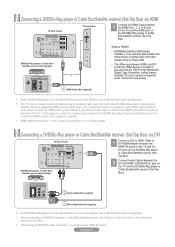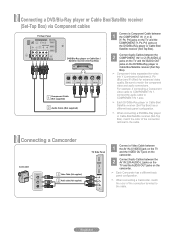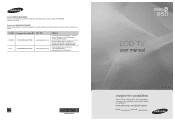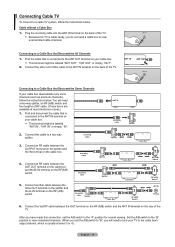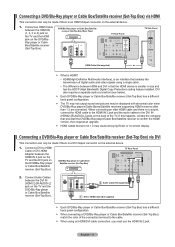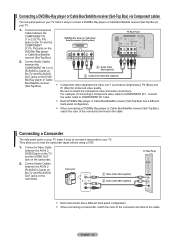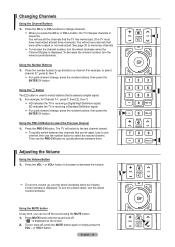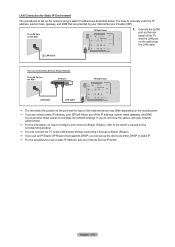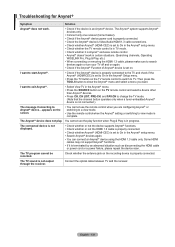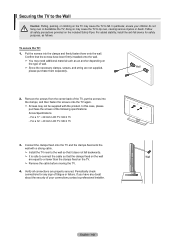Samsung LN52A850 Support Question
Find answers below for this question about Samsung LN52A850 - 52" LCD TV.Need a Samsung LN52A850 manual? We have 4 online manuals for this item!
Question posted by ivetutee on December 16th, 2015
How To Set Tv Up In Uk If It's Baught In America?
we baught TV in America and now we took it back to Uk. Can you advised how to set it up. Because now all it is showing is Mode Not Supported? Do we need to buy a cable or is there another way? Thank yo
Current Answers
Answer #1: Posted by TommyKervz on December 16th, 2015 12:45 PM
See what the error (Mode Not Supported) mean here http://support-us.samsung.com/cyber/popup/iframe/pop_troubleshooting_fr.jsp%3Fidx%3D153003
Related Samsung LN52A850 Manual Pages
Samsung Knowledge Base Results
We have determined that the information below may contain an answer to this question. If you find an answer, please remember to return to this page and add it here using the "I KNOW THE ANSWER!" button above. It's that easy to earn points!-
General Support
... ▲ arrow to select the "Setup" Essentially, Shop Mode returns the TV automatically to its default settings without the bother of your TV does not have a side panel, press the button on the front panel. After you have removed your TV from Shop Mode or Store Demo Mode, follow these steps: Press the Volume + button on your... -
General Support
...DVD player, and cable TV to DVI-D with Red & Can My Monitor Be Used As A TV? Assuming your set-top-box has ...panel of the monitor. Note: If your monitor using the appropriate input jack for a list of the inputs. You can output a 480p or HDTV signal using the same cables...LCD monitors are HDTV ready and can be able to get audio that can attach both your computer and the cable... -
General Support
...and audio formats, all in digital form. The only alternative method requires you to your TV without altering the signal. sends those HD audio formats in digital and high definition. passes... to connect eight audio cables. Below is a diagram of sending HD audio formats such as a Blu-ray player or an HD set top box, supports HDMI pass through an HDMI cable. pass-through offers a...
Similar Questions
Samsung Ln52a850s1fxza Tv Does Not Recognize Hdmi Inputs
samsung ln52a850s1fxza tv does not recognize hdmi inputs.
samsung ln52a850s1fxza tv does not recognize hdmi inputs.
(Posted by Rabbit1296 11 years ago)
When I First Turn On My Tv, The Screen Is Smeared And Dificult To See Clearscree
(Posted by tachomolina 12 years ago)
Where Is The Power Button Loc
Ated On The Tv?
(Posted by damanadwo9 12 years ago)
Samsung 52' Lcd Lnt5265f X/xaa Vertical Lines.
Samsung 52" LCD LNT5265F X/XAA Vertical lines on right quarter of screen. About 1 1/2 " wide area of...
Samsung 52" LCD LNT5265F X/XAA Vertical lines on right quarter of screen. About 1 1/2 " wide area of...
(Posted by bournefm 12 years ago)
Samsung Lnt5265f - 52' Lcd Tv Screen Replace
Do you know where i can fix my tv ???? i need to replace the screen ...
Do you know where i can fix my tv ???? i need to replace the screen ...
(Posted by jeffofgod 12 years ago)