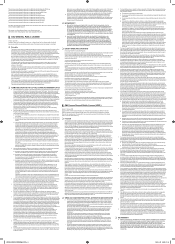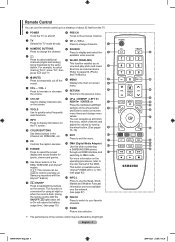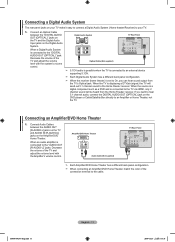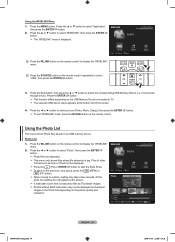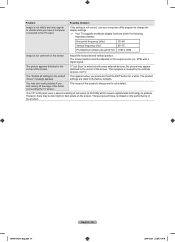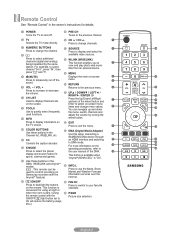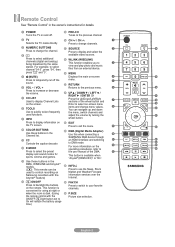Samsung LN52A650 Support Question
Find answers below for this question about Samsung LN52A650 - 52" LCD TV.Need a Samsung LN52A650 manual? We have 6 online manuals for this item!
Question posted by Cdr1129 on December 6th, 2015
Display Panel Says Of Of And The Freezer Is Frosting On All Surfaces.
My Samsung refrigerator is displaying OF OF on front panel. Freezer is frosting up and refrigerated section is sweating. A neighbor starting pushing buttons on the panel and this is what resulted. Help
Current Answers
Related Samsung LN52A650 Manual Pages
Samsung Knowledge Base Results
We have determined that the information below may contain an answer to this question. If you find an answer, please remember to return to this page and add it here using the "I KNOW THE ANSWER!" button above. It's that easy to earn points!-
General Support
... one HDMI input jack on the TV using an HDMI cable. Starting and Using Your TV With Your Windows Computer All computer compatible Samsung TVs are instructions for instructions on the...A. Press the Source button on your remote or on your LCD TV should be accessed through the Control Panel. The Display dialog box appears. The Optimum Resolution for its back panel. set the optimum ... -
General Support
...LCD, or Plasma TV with many Samsung monitors and LCD TVs. Connecting Your TV to Your Laptop If you are available on your TV to the HDMI out jack on the TV using an the HDMI IN 1 video jack. The TV should press often has the words LCD... panel of Samsung's 2005 and 2006 model TVs ...TV display and laptop display on the TV using a DVI-D cable. If your 2005 or 2006 Samsung TV... -
How To Get Your TV Out Of Shop Mode SAMSUNG
...TV will flash a message box that says "Store Demo" The volume bar is displayed on the screen, your TV on the side panel of settings appears. If Dynamic or Dynamic Mode is displayed on your TV. For LCD TVs..., follow these steps: Turn your TV has been removed from Shop Mode. Press the INFO button on the screen. The Volume button is identified by the number 3. ...
Similar Questions
Poor Picture Quality On Samsung 52' Lcd Tv Model Ln52a630m1f
I replaced the power board and T'Com board, now the picture quality is poor.
I replaced the power board and T'Com board, now the picture quality is poor.
(Posted by Taino4444 8 years ago)
What Is The Best Calibration Settings For The Samsung Lcd Tv Model
ln52a650a1fxza
ln52a650a1fxza
(Posted by jdmowe 10 years ago)
Adjusting Screen Resolution On My Samsung Ln52a530 - 52' Lcd Tv.
My picture resolution is out of adjustment. Using the remote control menu, I only have 2 screen reso...
My picture resolution is out of adjustment. Using the remote control menu, I only have 2 screen reso...
(Posted by mccainjs 10 years ago)
Are There Any Upgrades For My Samsung Lcd Tv?
(Posted by roderick6597 12 years ago)
My Samsung 52 Lcd Tv Has Tripling Of The Picture And Ghosting On The Right Side
at the moment it is intermitt I have had the cable connections checked. It is only for a few minutes...
at the moment it is intermitt I have had the cable connections checked. It is only for a few minutes...
(Posted by lexalarm 13 years ago)