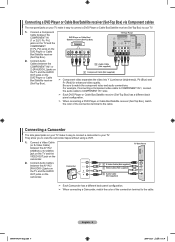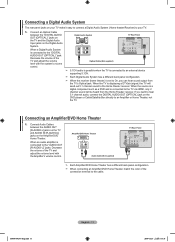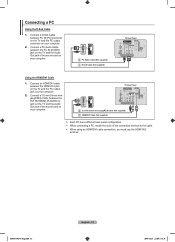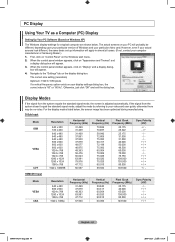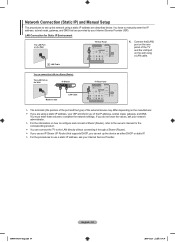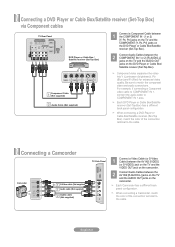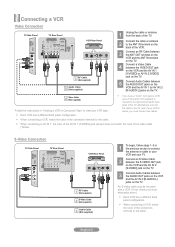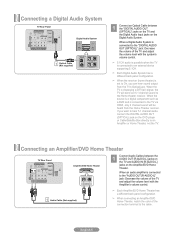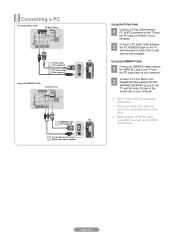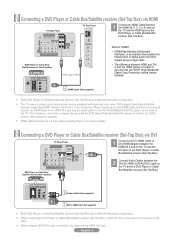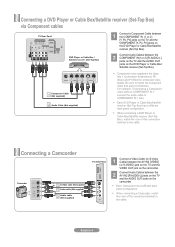Samsung LN52A650 Support Question
Find answers below for this question about Samsung LN52A650 - 52" LCD TV.Need a Samsung LN52A650 manual? We have 6 online manuals for this item!
Question posted by roderick6597 on February 10th, 2012
Are There Any Upgrades For My Samsung Lcd Tv?
The person who posted this question about this Samsung product did not include a detailed explanation. Please use the "Request More Information" button to the right if more details would help you to answer this question.
Current Answers
Related Samsung LN52A650 Manual Pages
Samsung Knowledge Base Results
We have determined that the information below may contain an answer to this question. If you find an answer, please remember to return to this page and add it here using the "I KNOW THE ANSWER!" button above. It's that easy to earn points!-
General Support
... LN-T3253H LN-T4642H LN-T4042H LN-T5054H LN-T4053H LN-T5064H LN-T4254H If you have the model number and serial number on your TV upgraded. The following LN-T series LCD TVs are susceptible to an analog RF channel. This problem can fix the problem by getting the firmware in your... -
General Support
...Samsung does not offer firmware upgrades for its TVs. At the moment, there are a number of firmware updates available for DLP, LCD and Plasma TVs that the LCD TV firmware updates listed on these... button. Unless there is dark. Click for information on the LCD TV firmware updates for information on the Plasma TV firmware updates. Use the Down Arrow button to Select Function Help... -
General Support
... the USB jack for firmware upgrades, and, if your TV has a built in Contents Library, you view JPEG photo files, play additional content you've downloaded from the Internet. 2008 LNxx A The capabilities of the USB port on your 2009 LN model LCD TV differ depending on your TV. on a USB Mass Storage Class...
Similar Questions
Samsung Lcd Tv Ln52a650a1fxza Cannot Click On Menu Screen
(Posted by Twrode 9 years ago)
What Is The Best Calibration Settings For The Samsung Lcd Tv Model
ln52a650a1fxza
ln52a650a1fxza
(Posted by jdmowe 10 years ago)
Samsung Un65c6500vfxza 65' Flat Panel Tv Reviews
(Posted by motox1us 10 years ago)
My Samsung 52 Lcd Tv Has Tripling Of The Picture And Ghosting On The Right Side
at the moment it is intermitt I have had the cable connections checked. It is only for a few minutes...
at the moment it is intermitt I have had the cable connections checked. It is only for a few minutes...
(Posted by lexalarm 13 years ago)