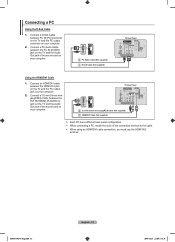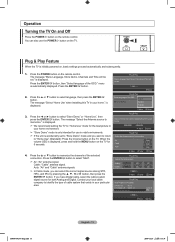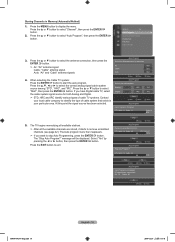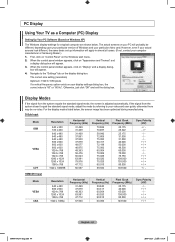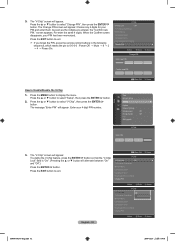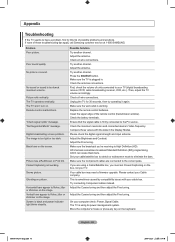Samsung LN52A650 Support Question
Find answers below for this question about Samsung LN52A650 - 52" LCD TV.Need a Samsung LN52A650 manual? We have 6 online manuals for this item!
Question posted by daneshrad1 on November 27th, 2015
Tv Contact To Iphone 6
I have tv model Un50h603afI can not connect to my iPhone Tv does not have that application Need help
Current Answers
Related Samsung LN52A650 Manual Pages
Samsung Knowledge Base Results
We have determined that the information below may contain an answer to this question. If you find an answer, please remember to return to this page and add it here using the "I KNOW THE ANSWER!" button above. It's that easy to earn points!-
General Support
...TV. HDMI and HDMI/DVI Jacks 2008 Models If you have a 2008 Samsung DLP, LCD, or Plasma TV with more than one HDMI jack, you also need to reset the Windows Volume Control dialog. To make the connection... 1 jack, follow these steps: Connect the DVI-D Out jack on your laptop's video card to the DVI-D In jack on the front panel of Samsung's 2005 and 2006 model TVs have a PC or a video ... -
How-to Use The Shared Component 1 / AV 1 Jack SAMSUNG
... one . and that instead of having two separate connections they have been combined into one type of connection (Component or AV) at the back of the TV you look directly at a time. 10795. Shared Connection Your LED TV uses a shared Component 1 and AV 1 (composite) jack. You will need to connect a Component video source click "Next"... -
General Support
FAQ Listing By Category Specifications Using The Phone Contacts Display Sounds Images MP3s Camera Speakerphone General Miscellaneous Internet & Connectivity Settings & How Do I Hide My Caller ID ... I Configure The Backlight On My SGH-A127 To Stay On Longer? How Do I Assign A Ringtone To A Contact On My SGH-A127? How Do I Access Airplane Mode On My SGH-A127? How Do I Stop My SGH...
Similar Questions
Can This Tv Be Upgraded To Watch 3d Movies?
(Posted by thytrek 11 years ago)
Samsung 52' Lcd Lnt5265f X/xaa Vertical Lines.
Samsung 52" LCD LNT5265F X/XAA Vertical lines on right quarter of screen. About 1 1/2 " wide area of...
Samsung 52" LCD LNT5265F X/XAA Vertical lines on right quarter of screen. About 1 1/2 " wide area of...
(Posted by bournefm 12 years ago)
Samsung Lnt5265f - 52' Lcd Tv Screen Replace
Do you know where i can fix my tv ???? i need to replace the screen ...
Do you know where i can fix my tv ???? i need to replace the screen ...
(Posted by jeffofgod 12 years ago)
My Samsung 52 Lcd Tv Has Tripling Of The Picture And Ghosting On The Right Side
at the moment it is intermitt I have had the cable connections checked. It is only for a few minutes...
at the moment it is intermitt I have had the cable connections checked. It is only for a few minutes...
(Posted by lexalarm 13 years ago)
It Looks Close To Futile Effort Financially To Replace A Lcd Screen For This Tv
in comparison to purchasing anther tv. If that is the final option do you know anyone or place that ...
in comparison to purchasing anther tv. If that is the final option do you know anyone or place that ...
(Posted by spoumele 13 years ago)