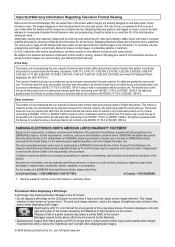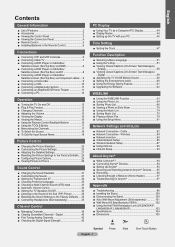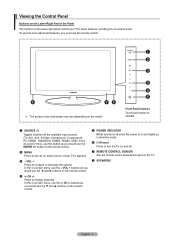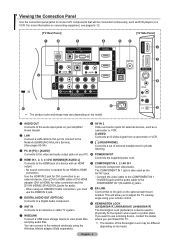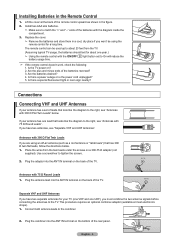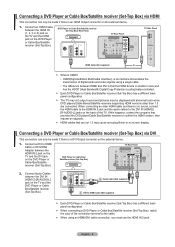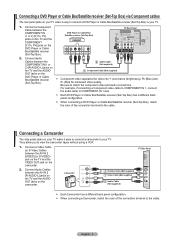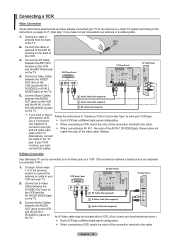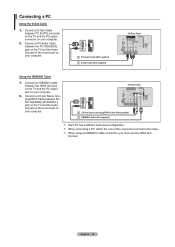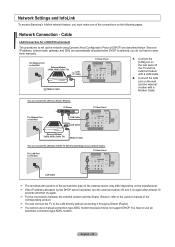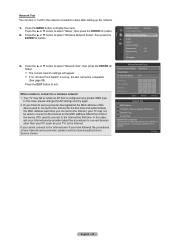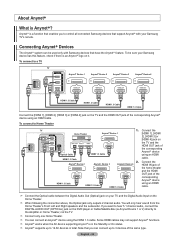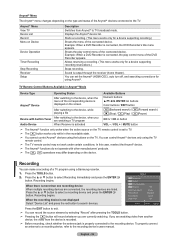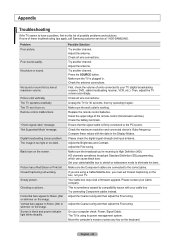Samsung LN40A650A1FXZA Support Question
Find answers below for this question about Samsung LN40A650A1FXZA.Need a Samsung LN40A650A1FXZA manual? We have 1 online manual for this item!
Question posted by foevaanyer78 on December 4th, 2021
Trying To Use Youtube On My Tv
Current Answers
Answer #1: Posted by SonuKumar on December 4th, 2021 8:05 AM
Just long-pressing the center button will turn on the Samsung TV without a remote. At times, the TV Controller button is located in the middle of the front portion of the Samsung TV. You will find about five buttons. Long press the center button, and this will turn on the TV.
https://www.samsung.com/ph/support/tv-audio-video/how-to-control-a-samsung-tv-without-a-remote/
Please respond to my effort to provide you with the best possible solution by using the "Acceptable Solution" and/or the "Helpful" buttons when the answer has proven to be helpful.
Regards,
Sonu
Your search handyman for all e-support needs!!
Answer #2: Posted by Technoprince123 on December 4th, 2021 4:37 AM
Please response if this answer is acceptable and solw your problem thanks
Related Samsung LN40A650A1FXZA Manual Pages
Samsung Knowledge Base Results
We have determined that the information below may contain an answer to this question. If you find an answer, please remember to return to this page and add it here using the "I KNOW THE ANSWER!" button above. It's that easy to earn points!-
Using Anynet+ With A Home Theater SAMSUNG
...-AS720ST and then to the LN40A750 using the television's remote. very dissatisfied very satisfied Q2. LCD TV 2317. This will automatically change the TV to the correct source, turn on the Blu-Ray player and home theater, and set the remote's audio control to use your TV's remote to Your TV and Home Theater Using HDMI Pass Through. And when you... -
How To Update Your Televisions Firmware (Software) Through The USB 2.0 Port SAMSUNG
...Your TVs will power off and then power back on your TV's Service port. Using your TV. will appear on . to update. How To Fix Error Code 39 PN63B590T5F 9783. How To Update Your Televisions Firmware ... if it to upload it onto your TV's remote press MENU to select the "Software Upgrade" Connect your TV follow these steps. Use the ▲ or ▼ May take... -
Using Anynet+ With A Home Theater SAMSUNG
... Tools Menu again and select BD operation. Content Feedback Q1. You do not need to use your TV's remote to the LN40A750 using the television's remote. very dissatisfied very satisfied Q2. Were you have a Blu-Ray player with this is accomplished by using HDMI pass through, and you are done, press the power button on the Blu...
Similar Questions
I Have A Samsung Tv And I Am Trying To Get It Hooked Up To Wifi And Netflicks. How Do I Go About Doi...
where is the on/ off button, volume control, channel selector on the tv ? The model is LN40C530F1FXZ...
I have a SamsungUN55ES6100 tv that I want to hook up to my home entertainment system. I want to do t...
What are the proper cables to make the attachments and how do I find the the appropriated mode on th...