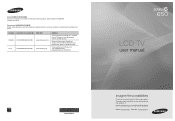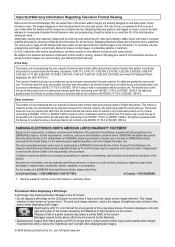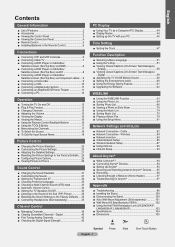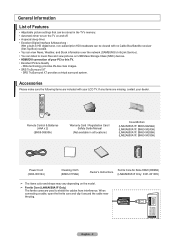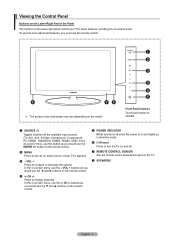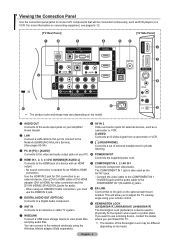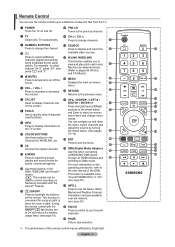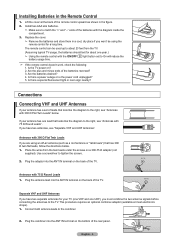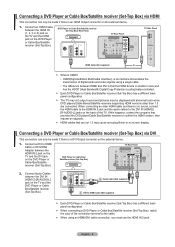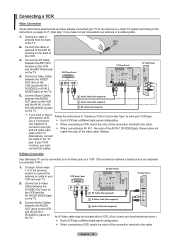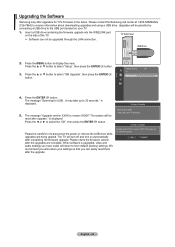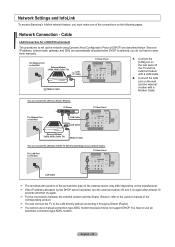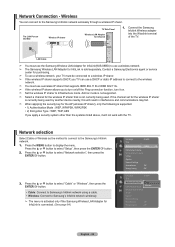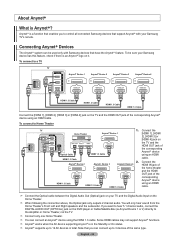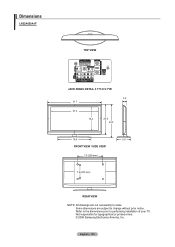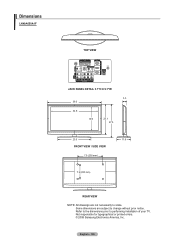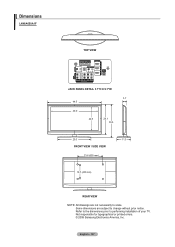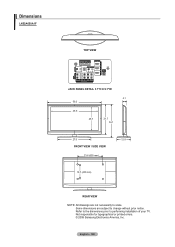Samsung LN40A650A1FXZA Support Question
Find answers below for this question about Samsung LN40A650A1FXZA.Need a Samsung LN40A650A1FXZA manual? We have 1 online manual for this item!
Question posted by cthompson2014 on July 22nd, 2015
Wifi (netflicks)
I Have A Samsung Tv And I Am Trying To Get It Hooked Up To Wifi And Netflicks. How Do I Go About Doing That And Do I Need To Have The Original Remote?
Current Answers
Related Samsung LN40A650A1FXZA Manual Pages
Samsung Knowledge Base Results
We have determined that the information below may contain an answer to this question. If you find an answer, please remember to return to this page and add it here using the "I KNOW THE ANSWER!" button above. It's that easy to earn points!-
General Support
...the language selection screen appears, select your TV needs to be displayed in the active state for...on your modem and to your television and your language by following models ... see the corresponding resolution. Please try again later." Follow the on the...remote control. If the firmware update is under maintenance. Use the directional buttons to internet for update. Control Panel... -
Using The Ethernet Port On Your TV. SAMSUNG
Using The Ethernet Port On Your TV. 5317. Product : Televisions > LED TV > How To Assemble The Ultra Slim Stand UN46B7000WF 3421. -
How To Use The Wireless LinkStick With Your Television SAMSUNG
How To Install Samsung's PC Share Manager 9630. How To Use The Wireless LinkStick With Your Television LED TV 3298. How To Use The Wireless LinkStick With Your Television 9992. Product : Televisions >
Similar Questions
Trying To Use Youtube On My Tv
How do I pull up YouTube on my tv without original remote
How do I pull up YouTube on my tv without original remote
(Posted by foevaanyer78 2 years ago)
Is There An On/off Switch On The Tv? I've Moved And Can't Find The Remote!
(Posted by wsshan49 9 years ago)
Samsung Un65c6500vfxza 65' Flat Panel Tv Reviews
(Posted by motox1us 10 years ago)
Samsung Led Tv Audio Out
I have a SamsungUN55ES6100 tv that I want to hook up to my home entertainment system. I want to do t...
I have a SamsungUN55ES6100 tv that I want to hook up to my home entertainment system. I want to do t...
(Posted by Ectwin 11 years ago)
Samsung Flat Panel Turns Off And On Randomly
(Posted by woody7 11 years ago)