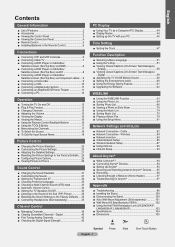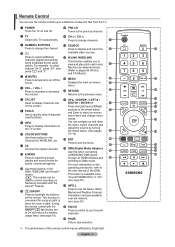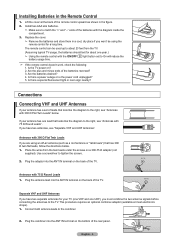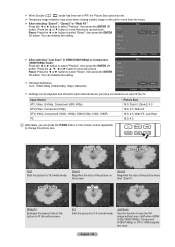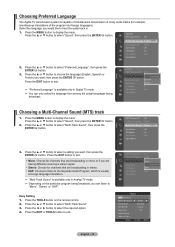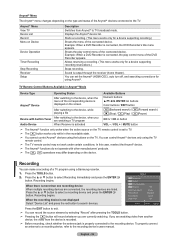Samsung LN40A650A1FXZA Support Question
Find answers below for this question about Samsung LN40A650A1FXZA.Need a Samsung LN40A650A1FXZA manual? We have 1 online manual for this item!
Question posted by wsshan49 on May 20th, 2014
Is There An On/off Switch On The Tv? I've Moved And Can't Find The Remote!
The person who posted this question about this Samsung product did not include a detailed explanation. Please use the "Request More Information" button to the right if more details would help you to answer this question.
Current Answers
Related Samsung LN40A650A1FXZA Manual Pages
Samsung Knowledge Base Results
We have determined that the information below may contain an answer to this question. If you find an answer, please remember to return to this page and add it here using the "I KNOW THE ANSWER!" button above. It's that easy to earn points!-
General Support
... Shop Mode or Store Demo Mode, follow these steps: Press the Volume + button on the front panel. Removing Your TV from Shop Mode or Store Demo Mode First, confirm your TV is displayed on your remote control. If Dynamic or Dynamic Mode is in Shop Mode or Store Demo Mode: Press the INFO button... -
General Support
... to a desired call log. External speaker To use the phone in the following : Switch on the Remote Controller. speakers should be attached to the center of the driver's sun visor for 3...attempt is aborted when connection is no outgoing or incoming call . button for any sharp edges or moving parts. It changes to disconnect it is not liable for 3 seconds to one of less than ... -
General Support
...;is no longer in Shop Mode or Store Demo Mode: Press the INFO button on the side panel of settings appears. Again, if your TV does not have a side panel, press the Volume button on the remote) down for three seconds. It is usually used by retailers who want to demonstrate functions to customers...
Similar Questions
Trying To Use Youtube On My Tv
How do I pull up YouTube on my tv without original remote
How do I pull up YouTube on my tv without original remote
(Posted by foevaanyer78 2 years ago)
Demo Mode? How Do I Active The Tv Buttons? Only The Remote Works
Demo mode?How do i active the tv buttons? Only the remote works
Demo mode?How do i active the tv buttons? Only the remote works
(Posted by adam92628 3 years ago)
How To Turn My Samsung Tv On Without A Remote?
I have a Samsung TV model# LN40C539F1H that I bought but no longer have remote for and cannot figure...
I have a Samsung TV model# LN40C539F1H that I bought but no longer have remote for and cannot figure...
(Posted by kodyharr 10 years ago)
Samsung Led Tv Audio Out
I have a SamsungUN55ES6100 tv that I want to hook up to my home entertainment system. I want to do t...
I have a SamsungUN55ES6100 tv that I want to hook up to my home entertainment system. I want to do t...
(Posted by Ectwin 11 years ago)
Don't Have Remote, And There Are No Buttons On The Exterior. Ideas Of What To D
Found this TV, but without the remote. There are no buttons on the exterior of the TV. Do we need to...
Found this TV, but without the remote. There are no buttons on the exterior of the TV. Do we need to...
(Posted by nharris702 11 years ago)